Accessing CERS
This section explains how to log on and log out of the California Educator Reporting System (CERS) and the Single Sign-On (SSO) system.
Logging On
To log on to CERS, users must have an authorized username (email address) and password. CERS uses the integrated CAASPP SSO system that allows users to log on and gain seamless access to various resources that use TOMS roles for access. Users who do not have logon credentials for CERS should contact the appropriate administrator.
Use the following steps to log on to CERS:
-
Go to the CAASPP website or ELPAC website and select the [California Educator Reporting System (CERS)] button (figure 1 and figure 2).

Figure 1. [California Educator Reporting System (CERS)] button on CAASPP website
![[California Educator Reporting System (CERS)] button on the CERS Resources web page](/s/cers-guide/accessing-cers/2024-clip_image006.jpg)
Figure 2. [California Educator Reporting System (CERS)] button on the ELPAC website
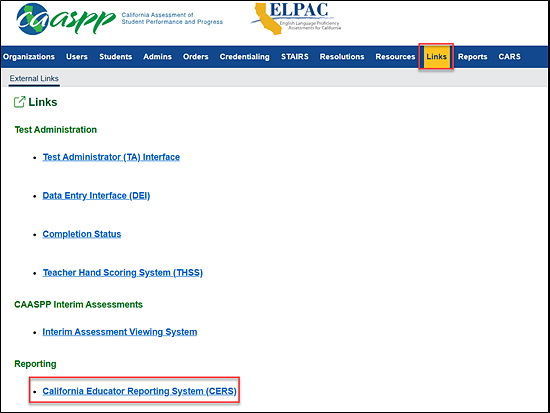
Figure 3. Accessing California Educator Reporting System (CERS) in TOMS
-
This will open the California Educator Reporting System Resources web page (figure 4).Select the [California Educator Reporting System (CERS)] button.
![[California Educator Reporting System (CERS)] button on the CERS Resources web page](/s/cers-guide/accessing-cers/2024-clip_image012.jpg)
Figure 4. [California Educator Reporting System (CERS)] button on the CERS Resources web page
-
The secure login page will open. Enter the requested username and password—this will be the same information used to access TOMS (figure 5).
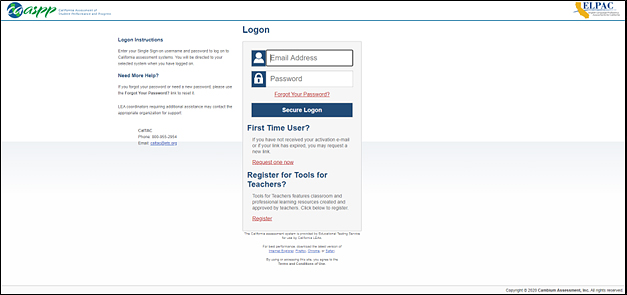
Figure 5. Secure Logon screen
-
Select the [Secure Logon] button:
- If the logon credentials are correct, users are directed to the [California Educator Reporting System (CERS)] Home Page.
- If logon credentials are incorrect, a notification appears. Users should contact the administrator if difficulties continue.
- The user may be prompted to enter a verification code. The two-step verification process is initiated the first time a user logs on to TOMS using a new device or browser. An email is sent to the user from ca-assessments@ets.org with the required code, which is valid for 15 minutes.
Logging Out
- Users may log out by following the steps below:
- Select the Name menu in the corner (figure 6).
- Select the Logout menu item (figure 6).
- This returns users to the TOMS home page.
![CERS Header with [Logout] button](/s/cers-guide/accessing-cers/2024-clip_image017.jpg)
Figure 6. [California Educator Reporting System (CERS)] Header with [Logout] button

