Summative ELPAC Content
Sample SSR
Sample SSRs are provided here. The callouts on the samples correspond with the links in the numbered list. Select a link for more information about that section of the SSR.
Data displayed on the samples in this guide are for demonstration purposes only and may not reflect valid data. Sample SSRs may include minor variances from actual SSRs.
Refer to the Summative ELPAC Reporting Criteria subsection for information about the criteria required for a student to receive an SSR.
Page 1
- Student Information
- Overall Summative ELPAC Score
- What Is the Summative ELPAC?
- What Do the Scores Mean?
- Additional Resources
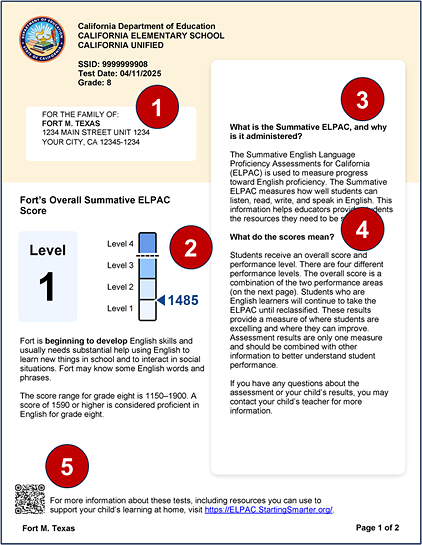
Figure 1. Sample Summative ELPAC SSR, page one
Page 2
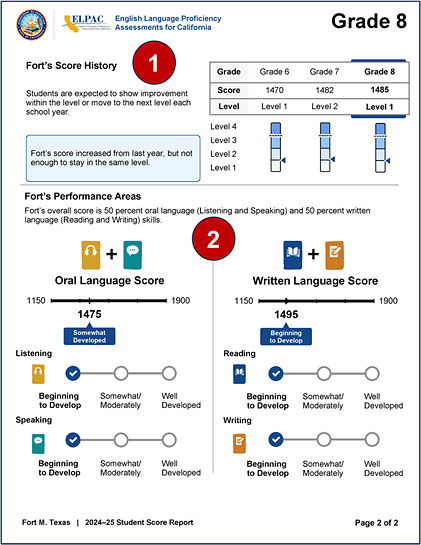
Figure 2. Sample Summative ELPAC SSR page two
Description
The SSR for the Summative ELPAC, which provides parents/guardians with the student’s results, is described in table 1.
| Feature | Description |
|---|---|
|
Purpose |
To show a student’s performance on the Summative ELPAC to students and parents/guardians |
|
Format |
|
|
Action |
Pursuant to 5 CCR Section 11518.15(c), LEAs must notify parents/guardians and make SSRs available within 30 calendar days of their delivery to the LEA in TOMS. If the LEA receives the SSRs after the last day of instruction for the school year, the LEA shall make the SSR available to the parent/guardian no later than the first 15 working days of the new academic year. |
Summative ELPAC Reporting Levels
For the overall score and the composite scores—oral language score for the Listening and Speaking domains, and written language score for the Reading and Writing domains—there are four possible performance levels:
- Level 4—Well Developed
- Level 3—Moderately Developed
- Level 2—Somewhat Developed
- Level 1—Beginning to Develop
For the domain scores, there are three possible reporting performance level descriptors:
- Well Developed
- Somewhat/Moderately Developed
- Beginning to Develop
Additional Messaging—Special Indicators
In cases where a domain exemption was requested for a student with a disability that precludes student testing in one or more domains, the student was assessed in the remaining domains in which it was possible to assess the student and scored based on the tested domain. A gray box is present in the table next to the domain name, and the following message will appear in the box:
Domain Exemption: [Student’s name] was not required to test in [domain], and this did not impact the [composite] score.
If the student did not log on to a particular domain assessment, the student received zero points for that domain. A gray box is present in the table next to the domain name, and the following message will appear in the box:
Not Tested: [Student’s name] was not tested in [Domain] and received zero points, which impacted the [composite] score.
Finally, a student might have tested using an unlisted resource that was assigned by the LEA in TOMS. When the assigned unlisted resource changed the construct being tested, the following message, noted with an asterisk (*), appears on the second page of the SSR:
*An unlisted resource that changed the construct was used for one or more domains; therefore, the student received the lowest score in that domain.
Figure 3 provides an example of how these indicators would appear within a composite’s reporting on page two of the SSR. In the example, there are gray boxes next to the domain name icons for “Listening” and “Reading” and an asterisk next to the domain name “Speaking.”
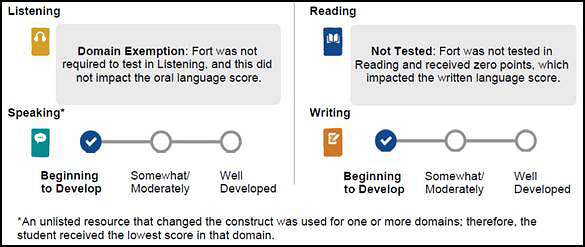
Figure 3. Domain indicators within a composite
Front Page
The front page of an SSR always contains the student information and additional information described in the Common CAASPP and ELPAC SSR Page 1 General Information section in addition to the content described in the rest of this subsection.
What Is the Summative ELPAC?
Each Summative ELPAC SSR contains a brief program overview, including why it is administered (figure 4).
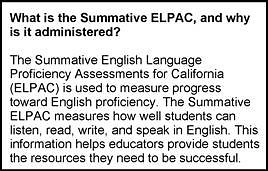
Figure 4. Program overview
What Do the Scores Mean?
Each Summative ELPAC SSR contains a paragraph describing what the scores mean (figure 5).
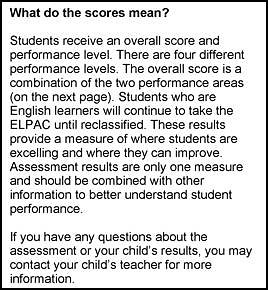
Figure 5. Score information
Score Overview
The Summative ELPAC SSR contains common elements.
Score ranges for each performance level are different for each grade level or grade span, and students are expected to show improvement within the level or move to the next level each school year. As a result, an increase in the overall scale score may not mean a higher performance level for the current year.
Under certain circumstances, such as when results are associated with a condition code or an assessment was invalidated, a message will appear on the SSR. Possible messages and their associated condition codes, are presented in table 2. Refer to the Condition Code Descriptions section in the Interpreting Results chapter for information about when a condition code applies.
| Condition Code | Message |
|---|---|
|
EXD |
Domain Exemption: [Student’s name] was not required to test in [domain], and this did not impact the [composite] score. |
|
NT |
Not Tested: [Student’s name] was not tested in [domain] and received zero points, which impacted the [composite] score. |
Overall Score
This section, which is presented in figure 6, shows the student’s score relative to the score range for the assessment. These are indicated in text and on a measurement gauge.
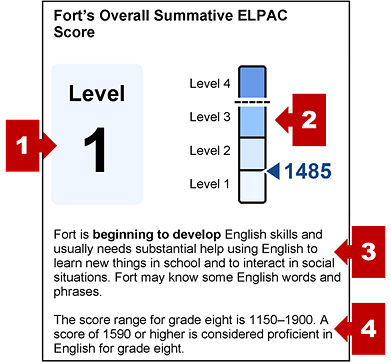
Figure 6. Score overview
| # | Feature | Description |
|---|---|---|
|
1 |
Performance level |
This box provides the student’s performance level on the overall assessment. |
|
1 |
Not tested (Not shown) |
If present, additional text will be included if the student did not receive a score because the student did not take the assessment. |
|
1 |
Special condition (Not shown) |
A cautionary message also will be included at the bottom of page two if the student had an unlisted resource that changed the construct being measured. |
|
2 |
Performance level measurement gauge |
A gauge is divided into four parts, each representing one of the performance levels, from Level 1 to Level 4. An indicator with the student’s score places the score within one of the four performance levels; a dotted line between the third and fourth levels indicates proficiency. |
|
3 |
Performance summary |
This paragraph summarizes the student’s performance based on the student’s performance level and includes what the student can do at that level. Summaries are listed in the Performance Summary Text subsection. |
|
4 |
Score range |
This statement notes the score range for the grade-level or grade-span assessment. |
Performance Summary Text
This section also includes a performance summary. Possible performance summary outcomes for students are as follows:
- [Student’s name] has well developed English skills and can usually use English to learn new things in school and to interact in social situations. [Student’s name] may occasionally need help using English.
- [Student’s name] has moderately developed English skills and can sometimes use English to learn new things in school and to interact in social situations. [Student’s name] may need help using English to communicate on less-familiar school topics and in less-familiar social situations.
- [Student’s name] has somewhat developed English skills and usually needs help using English to learn new things in school and to interact in social situations. [Student’s name] can often use English for simple communication.
- [Student’s name] is beginning to develop English skills and usually needs substantial help using English to learn new things in school and to interact in social situations. [Student’s name] may know some English words and phrases.
Score History
Scores are presented for a student’s prior two results on the Summative ELPAC (figure 7).
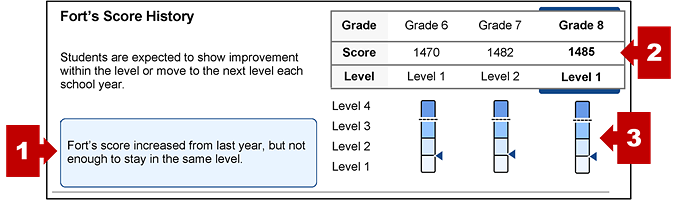
Figure 7. Student score history
| # | Feature | Description |
|---|---|---|
|
1 |
Progress summary |
This paragraph describes the student’s progress based on the student’s performance level for the content area. Summaries are listed in the Progress Summary Text subsection. |
|
2 |
Score history table |
Student scores and performance levels are presented in a table that shows, from left to right, the student’s score two years ago, one year ago, and as reported for the current test administration year. Refer to the Additional Messaging subsection for a list of messages that will display if there is no score for a particular previous-year test administration. |
|
3 |
Performance level measurement gauges |
Gauges with an arrow showing the student’s performance level within one of the four sections for each of the reported test administrations are presented immediately under the table in columns that align with the grade level reported. |
Additional Messaging
There might be a message present under the following circumstances for a previous-year Summative ELPAC administration:
- When the student was eligible and did not test, the score history for that administration shows as “Eligible but not tested.”
- When the student was not eligible to test in a prior year, the score history for that prior year will be blank.
- When the student was eligible and partially tested but did not log on to one domain in each composite, the score history for that administration shows as “Incomplete test | No score available.”
- When a student took the Summative ELPAC for the first time, the score history for that student shows as “[Student’s name] took this test for the first time this school year. [Student’s name] will have score history next school year.” However, note that a score history is shown for a student in kindergarten only if the student repeated kindergarten in the current test administration year and took the Summative ELPAC in the previous test administration.
Progress Summary Text
This section also includes progress summary text comparing the current year’s outcome with a previous year’s outcome and noting whether the student stayed within the previous year’s performance level. A progress summary is not shown if there is no score for the student in the current or prior year. Possible progress summary outcomes for students are as follows:
- [Student’s name]’s score decreased from last year, and is now in a lower level.
- [Student’s name]’s score decreased from last year, but is still in the same level.
- [Student’s name]’s score increased from last year, enough to reach a higher level.
- [Student’s name]’s score increased from last year, but not enough to stay in the same level.
- [Student’s name]’s score increased from last year, and is still in the highest level.
- [Student’s name]’s score increased from last year, but not enough to reach a higher level.
- [Student’s name]’s score did not increase from last year, and is now in a lower level.
- [Student’s name]’s score did not increase from last year, and is still in the same level.
Performance Areas (Composites and Domains)
Performance area scores are shown for the Summative ELPAC domains and composites the students took. Domains and composites are based on the content standards, which describe what students know and can do at each grade level.
Domains are as follows:
- Listening
- Speaking
- Reading
- Writing
Composites are as follows:
- Oral language:
- Listening
- Speaking
- Written language:
- Reading
- Writing
For the domain scores, there are three possible reporting performance level descriptors (figure 8):
- Well Developed
- Somewhat/Moderately Developed
- Beginning to Develop
Performance levels for the overall and composite scores are presented as one of four levels:
- Level 4—Well Developed
- Level 3—Moderately Developed
- Level 2—Somewhat Developed
- Level 1—Beginning to Develop

Figure 8. Performance areas for composites and domains
| # | Feature | Description |
|---|---|---|
|
1 |
Composite skill |
The title in each section displays the name of the composite skill, either oral language or written language. |
|
2 |
Score and level |
The line graph represents the student’s score and performance level for the composite. |
|
3 |
Domains within the composite |
The performance levels for the domains that comprise a composite are presented—Listening and Speaking for the oral language composite, and Reading and Writing for the written language composite. |
|
3 |
Domain levels |
This section of the chart shows reporting levels for the assessment’s domains; a check mark indicates a student’s domain performance level—either Beginning to Develop, Somewhat/Moderately, or Well Developed. |

