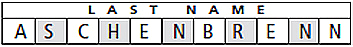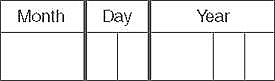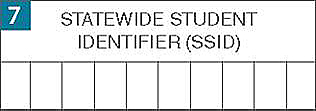Administering the K–2 ELPAC Writing Domain
The Writing domain for the Summative ELPAC is administered on paper using Writing Answer Books for students in K–2. LEAs must order these test materials during the ordering windows prior to administration (refer to List of Key Dates table in the Test Scheduling subsection of this manual for dates).
Responsibilities of the LEA ELPAC Coordinator—Before Testing
Primary Ordering Writing Answer Books for K–2
The K–2 Writing Answer Books are ordered in TOMS by the LEA ELPAC coordinator. LEAs will have the opportunity to confirm the quantity needed for each school in the LEA prior to placing the test material order for individual school sites. For the 2023–24 Summative ELPAC, there will be a primary ordering window from November 1 to December 18, 2023, for LEAs to order test materials for individual school sites.
Supplemental Ordering Writing Answer Books for K–2
LEAs can order additional test materials during the Supplemental Test Materials Order Window from January 12 to May 10, 2024. The LEA ELPAC coordinator can place supplemental orders in TOMS or by calling the assigned LEA Success Agent. It is important that LEAs place their test material orders as soon as possible to ensure delivery in time for the start of testing. Refer to table 2 in the Test Scheduling subsection of this manual for a list of key dates.
Avoiding Ordering Excessive Materials
When placing orders for Summative ELPAC test materials, it is important to note that an additional 5 percent of materials is allocated as an overage for orders placed during the primary ordering window. Historical Summative ELPAC order counts are maintained in TOMS and are available for comparison to current 2023–24 Summative ELPAC counts.
LEAs are asked to be cautious when placing test material orders and use the prior year’s information as guidance. LEAs will be charged a fee per document for excessive orders calculated by the number of test materials shipped versus the number used minus the additional 5 percent. Additional information on excessive materials calculations and the charges the LEAs will incur is located on the Summative ELPAC Test Administration web page on the ELPAC website.
The following system formulas are in place to warn of the potential for excessive materials charges:
- For kindergarten orders, if the difference for any order is 10 percent greater than the order for the administration of the previous year, the system will display a warning message indicating that the quantity may be excessive.
-
For grade one and grade two orders, if the difference for any order is 10 percent greater than the number of students eligible to take the 2023–24 Summative ELPAC (per CALPADS data), the system will display a warning message (figure 1) indicating that the quantity may be excessive.
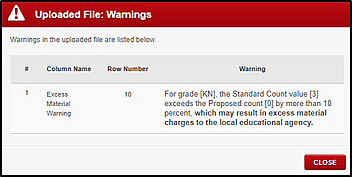
Figure 1. Uploaded File: Warning message
Receive and Inventory Test Materials
Follow these inventory steps to prepare test materials before testing:
- Count all school and LEA boxes immediately upon receipt. Verify that each school will receive the correct number of boxes according to the numbers shown on the box labels (for example, “1 of 10,” “2 of 10”).
- Report missing or damaged boxes. Immediately contact the assigned LEA Success Agent if any boxes are missing, damaged, or if boxes addressed to another LEA were received.
- Inventory LEA test materials against the shipping notice(s). Note any overages, shortages, or the incorrect receipt of test materials on the shipping notice(s). A copy of each LEA’s shipping notice(s), which provides documentation of the contents of the school boxes, is provided with the LEA packing list for reference.
- Overages—receiving more or different test materials than stated on the shipping notice(s)
- Shortages—missing items or missing one or more boxes in the shipment
- Provide school materials to site ELPAC coordinators. Forward the boxes of materials to the schools identified on the box labels. Remind site ELPAC coordinators that they must retain the boxes for use in securely storing test materials.
- Report overages and shortages. After the site ELPAC coordinators inventory test materials, they must report overages, shortages, or incorrect grade level materials to the LEA ELPAC coordinator immediately.
Use LEA Overage Test Materials (as Needed)
LEAs will receive an additional 5 percent of test materials in the boxes labeled for the LEA. Use these test materials for reference and provide them to schools as needed. If additional test materials are needed, LEA ELPAC coordinators should first check with other schools within the LEA in case enrollments have shifted. If no materials are available, LEA ELPAC coordinators can place supplemental orders through TOMS or by contacting their LEA Success Agent; the orders will be delivered within 10 to 14 business days.
Prepare for Testing
To prepare for testing, the LEA ELPAC coordinator should do the following:
- Read through materials. Review this Summative ELPAC Online Test Administration Manual in its entirety. Become familiar with all testing and administration procedures.
- Confirm security forms are being electronically signed in TOMS. Monitor and keep an electronic record of the completion of the ELPAC Test Security Agreements and the ELPAC Test Security Affidavits from all site ELPAC coordinators through TOMS. Use the Security Forms Status Report in TOMS under the [Report] tab for tracking completions.
- Ensure that the site ELPAC coordinator and the TE(s) are aware of the security, inventory, and tracking requirements for keeping all test materials in a secure location prior to, during, and after testing.
- Ensure that sites have adequate testing materials and excess materials are redistributed throughout the LEA as necessary.
- Complete or designate someone to complete the Summative ELPAC LEA certification in Moodle and check on the progress of TE training on the Moodle Training Site.
- Send precoded GISs and Pre-ID labels to the appropriate site ELPAC coordinators.
Responsibilities of the Site ELPAC Coordinator—Before Testing
Receive and Inventory Test Materials
The LEA ELPAC coordinator will provide each school or site with all test materials and forms needed for testing. The site ELPAC coordinator should follow these steps to prepare for testing:
- STEP 1: Locate the school shipping notice(s) enclosed in the test materials shipment. A shipping notice will be at the top of each box received.
- STEP 2: Report overages and shortages to the LEA ELPAC coordinator. Inventory all test materials against the shipping notice(s) immediately after receipt from the LEA. Report any overages, shortages, or receipt of the wrong materials to the LEA ELPAC coordinator immediately.
- Overages—receiving more or different test materials than stated on the shipping notice(s)
- Shortages—missing or damaged items or boxes in the shipment
- STEP 3: Retain boxes. Keep all test materials in a secure, locked location. Retain the original shipping boxes, as they will be used to store test materials until the end of the administration window.
- STEP 4: Discuss security with all designated staff handling ELPAC test materials. Ensure that designated staff, such as TEs and proctors, understand the security, inventory, and tracking requirements for keeping all test materials in a secure location prior to, during, and after testing. Retain electronic records of all ELPAC-designated school staff’s affidavits on site for 12 months.
Prepare for Testing
- Read through materials. Review this Summative ELPAC Online Test Administration Manual and the corresponding PFA and DFA in their entirety. Become familiar with all testing and site administrative procedures.
- Confirm security forms are being electronically signed.
- Use TOMS to monitor and keep an electronic record of the completion of the ELPAC Test Security Affidavits for TEs. Proctors, along with all others handling ELPAC test materials, must also electronically sign the ELPAC Test Security Affidavit for Non-TOMS Users linked in the “Test Security Forms” section on the Test Security web page on the ELPAC website prior to accessing test materials.
- Coordinators will be emailed a copy for their records.
- Use the Security Forms Status Report in TOMS, under the [Reports] navigation tab, for tracking completions; or the LEA ELPAC coordinator should contact the assigned LEA Success Agent for a list of individuals in the LEA who have submitted the ELPAC Test Security Affidavit for Non-TOMS Users.
- Discuss security with all designated staff handling ELPAC test materials.
Organize and Distribute Test Materials
Materials Provided for Site ELPAC Coordinators
Each school will receive sufficient test materials for the site to administer the ELPAC. Additionally, the school will receive a Site ELPAC Coordinator Kit that includes the following:
- Return instructions
- Packing tape
- Paper bands
Materials for TEs
Distribute test materials to the TEs. Each TE must verify receipt of the appropriate test materials and access to the DFAs in TOMS. The site ELPAC coordinator should ensure the TE has read and understands the instructions provided in the PFA.
Additional materials needed by TEs include the following:
- No. 2 pencils with erasers for the TE and students when using the Writing Answer Books for K–2 (not provided)
- “TESTING—DO NOT DISTURB” sign (not provided)
- “Unauthorized Electronic Devices May Not Be Used at Any Time During the Testing Session” sign (not provided)
Prepare Test Books and Answer Books
Filling in Demographic Information
The front and back covers of the Answer Book are the demographics pages containing important student- and school-related information that must be filled in accurately. Site ELPAC coordinators or TEs should ensure the demographics information is accurate and complete for all students.
Refer to figure 2 and the steps provided after the figure, and in the following subsections, for further information on how to ensure the demographics pages for students are complete. Specifically, staff should ensure there are no extraneous marks on the demographics pages and that all stray marks are erased completely because these pages are scanned.
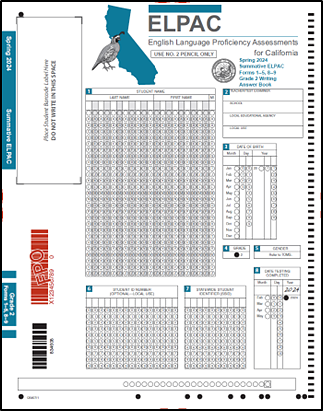

Figure 2. Sample Answer Book front and back cover, with fields
Refer to table 1 for a list of the demographic fields and their descriptions.
| FIELD NAME | STEPS TO FOLLOW: |
|---|---|
| 1 STUDENT NAME |
Starting at the left, print one letter of the student’s last name in each box. If the student’s last name has more letters than there are boxes, print only as many letters as there are boxes. For example, if the last name is Aschenbrenner, fill in the boxes as shown in the sample:
If the student’s first name has more letters than there are boxes, print only as many letters as there are boxes. In the space labeled “MI,” print the student’s middle initial. If the student does not have a middle initial, leave this space blank. Fill in the corresponding circles for each letter. Fill in the empty circles to indicate a blank space. |
| 2 TEACHER/TEST EXAMINER, SCHOOL, LOCAL EDUCATIONAL AGENCY, LOCAL USE | Print the name of the teacher, the name of the school, and the name of the LEA. The “Local Use” section may be used for any additional information needed for student identification or any purpose defined by the LEA. |
| 3 DATE OF BIRTH |
Print the month, day, and year of the student’s date of birth in the appropriate spaces and fill in the corresponding circles. For Day, one digit in each column must be filled in. If the day is between one and nine, precede it with a leading zero, as in 01, 02, 03, etc. For Year, fill in the circle for 20 before filling in the remaining circles.
|
| 4 GRADE |
This grade circle is prefilled depending on the grade level to which the Answer Book applies. Ensure that the grade level in the Answer Book matches the student’s grade level. |
| 5 GENDER | Refer to TOMS. |
| 6 STUDENT ID NUMBER (OPTIONAL—LOCAL USE) |
If the LEA or school does not use local student numbers, leave this field blank or use it to track any additional information that is of importance to the LEA. Starting at the right, print one digit of the student’s number in each box and fill in the corresponding circles. Note: This field is right-justified, so include leading zero(s) if the ID number has fewer than 15 digits. |
| 7 STATEWIDE STUDENT IDENTIFIER (SSID) |
Starting at the left, print one digit of the SSID in each box. All students should have an SSID (10 digits). Fill in the corresponding circles for each number.
|
| 8 DATE TESTING COMPLETED |
This field must be filled in for all students at the time of testing. Print the “Day” to indicate the last day the student’s testing was completed in the appropriate spaces and fill in the corresponding circles. This is a required field. Do not leave this blank. For Day, one digit in each column must be filled in, and if the day is between one and nine, precede it with a leading zero, as in 01, 02, 03, etc. |
| 9 NO RESPONSE OPTIONAL—LOCAL USE | This field is optional and can be used at the discretion of the LEA. It may be used to distinguish that the student was administered the Writing domain but did not provide responses during testing, which would account for a blank or semiblank Answer Book. |
| 10 OPTIONAL—LOCAL USE | This is an optional field for LEA use. |
Responsibilities of the LEA ELPAC Coordinator—During and After Testing
The LEA ELPAC coordinator needs to be available during testing for the site ELPAC coordinators to address any questions or concerns that arise and to assist with testing irregularities and security breaches. Refer to the CAASPP and ELPAC Security Incidents and Appeals Procedure Guide web manual for further information about reporting irregularities and security breaches.
Receiving and Checking Test Materials
Check Answer Books Returned from Sites
The LEA ELPAC coordinator is responsible for the following:
- Coordinating the return of Answer Books from the sites back to the LEA
- Checking all materials for completeness
- Ensuring that the forms are completed properly
To accomplish these tasks, the LEA ELPAC coordinator should follow these steps:
- Ensure that required demographic information is completed and accurate on all Answer Books. Having an SSID for every Answer Book for every student is critical for processing.
- Verify the number of Answer Books. Confirm that the correct number of Answer Books has been returned. The number of Answer Books should match the number marked on the GIS. (Refer to the Fill out Group Identification Sheets subtopic for additional information.)
- Confirm that each Answer Book has a Pre-ID label properly affixed (if applicable) and that it matches the student name written on the Answer Book.
Handling of Test Materials
To ensure the timely scoring of the Answer Books and analysis of scores for the test, LEAs are asked to mail completed Answer Books to ETS at least twice a month upon completion of the K–2 Writing test administration. Refer to table 2 in the Test Scheduling subsection of this manual for key dates. It is not necessary to wait for all K–2 Writing tests to be administered before returning completed Answer Books to ETS. For complete instructions for returning materials after testing, refer to the Summative ELPAC Packing and Return Instructions document that was included with the K–2 Writing test materials.
Responsibilities of the Site ELPAC Coordinator—After Testing
Review Answer Books
Prior to returning materials to the LEA ELPAC coordinator, the site ELPAC coordinator must review student responses on the Answer Books for completeness and ensure that
- the SSID number and student name are accurate;
- a Pre-ID label, if provided by the LEA ELPAC coordinator, is affixed to every Answer Book and matches the written name on the Answer Book, or else student information is marked on the front cover;
- responses are filled in completely using a No. 2 pencil and stray marks are erased completely; and
- the Speaking scores have been entered in the DEI.
Fill Out Group Identification Sheets
When preparing materials to be returned, always use the precoded GIS forms provided by the LEA ELPAC coordinator. A sample of a blank GIS is shown in figure 3 for reference. Do not share precoded GIS forms. Do not use a photocopy of the GIS. Use the GIS that was sent with the Pre-ID labels or blank ones provided in the Site ELPAC Coordinator Kit. Do not use a GIS from a previous administration.
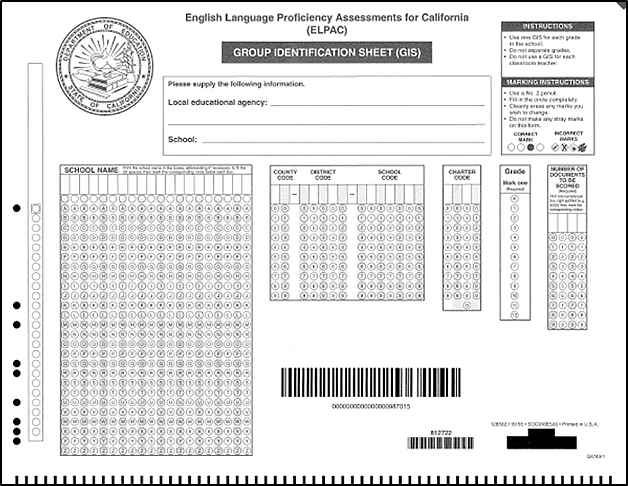
Figure 3. ELPAC GIS
Refer to table 2 for a list of the GIS fields and their descriptions.
| SECTION OF GIS FORM | INSTRUCTIONS |
|---|---|
| 1 LOCAL EDUCATIONAL AGENCY/SCHOOL NAME | Clearly write the name of the LEA and school. |
| 2 SCHOOL NAME | The circles under the school name have been precoded. |
| 3 COUNTY-DISTRICT-SCHOOL CODE | The county-district-school code has been precoded. |
| 4 CHARTER CODE | The charter code has been precoded for charter schools. |
| 5 GRADE | Write in the grade level of the group and fill in the corresponding circle. |
| 6 NUMBER OF DOCUMENTS TO BE SCORED | Write in the exact number of documents to be scored for the grade-level group and fill in the corresponding circles. |
Handling of Test Materials
The ELPAC test materials are secure test materials and must be treated as such. ELPAC scannable Answer Books that are used for student testing must be returned to ETS by the LEA ELPAC coordinator in accordance with the instructions provided in the Summative ELPAC Packing and Return Instructions document that was included with the K–2 Writing test materials.
To serve as a reference for both the LEA and ETS as to what is being returned in each shipment, an LEA ELPAC coordinator has the option to download and use the ELPAC School/Group List web document for tracking.
Sensitive Responses
Taking Appropriate Action with Student Responses or Student Actions That Cause Concern
Throughout the test administration process, student safety is always the primary consideration.
During testing, TEs may encounter student actions that disrupt the assessment administration and may endanger the student or others. In addition, it is possible that TEs will encounter student responses to questions or notes on scratch paper that necessitate some action to ensure student safety.
For TEs, ELPAC security protocols make it clear that TEs are not permitted to review student responses in the testing interface or students’ notes on scratch paper. However, during or after administering assessments, a TE might unexpectedly encounter a student response that raises sufficient concern to warrant adult action, including action as a mandated reporter. Topics that may require the TE to take action include, but are not limited to, student references to:
- Suicide
- Criminal activity
- Alcohol or drug use
- Extreme depression
- Extreme violence or threats of violence
- Sexual assault or physical abuse
- Self-harm or intent to harm others
- Neglect
- Bullying of individuals or groups of students
Collecting Information
Prior to administration, each TE should have a thorough understanding of policies for the school, LEA, California, or any combination of these regarding documentation of student actions or concerning responses during a secure test event. The TE should document as much information as possible in accordance with policies for the school, LEA, CDE, or any combination of these.
Escalating Information
Should the TE encounter a sensitive situation while supervising the test session, the TE should immediately escalate this concern in accordance with policies and procedures for the school, LEA, CDE, or any combination of these.
Crisis Alert Response System Process
As part of the process for scoring the Writing tests for the ELPAC, readers may come across student responses that warrant an LEA’s immediate attention. Examples include responses in which students indicate or suggest that they are experiencing or have experienced some kind of physical or emotional abuse or neglect, that they may harm themselves or others, or that they are experiencing severe distress. LEAs are notified of such instances through the CARS incident reporting process in TOMS.
Upon notification that a student’s response requires attention, TOMS notifies the primary LEA ELPAC coordinator and superintendent via email that an alert paper has been identified. Upon receipt, one of the LEA representatives is required to acknowledge the CARS incident by logging on to TOMS, accessing the CARS function, and selecting the [Acknowledge] or [Acknowledge and Archive] button.
If acknowledgement is not made within three business hours, TOMS sends a reminder email that there has been a CARS incident logged and will continue to send a reminder until the CARS incident has been acknowledged. Note that reminders are sent on weekdays between 7 a.m. and 6 p.m. This process provides the LEA with information in a timely manner and ensures security of the CARS process.
Details of the CARS incident, including information about the student and the response or action that caused the case to be flagged for CARS, can be found by selecting the [CARS] tab from the menu bar in TOMS.