Secure Materials: Overview
Secure materials are any materials that have a limited access on the basis of user role. Items in this area include, but are not limited to, DFAs, answer keys, hand scoring training guides, CSA constructed-response materials, ELPAC materials, and Voice Pack resources. These secure materials are available only to users with the appropriate role(s). For example, LEA CAASPP coordinators will be able to view DFAs for the CAA for Science but will not be able to view any secure ELPAC materials.
To access the Secure Materials screen, select the [Resources] tab in the navigation bar as shown in figure 1. Then, select one of the links in table 1 to continue to the desired document.
DFAs are not available to view once the test window is closed.
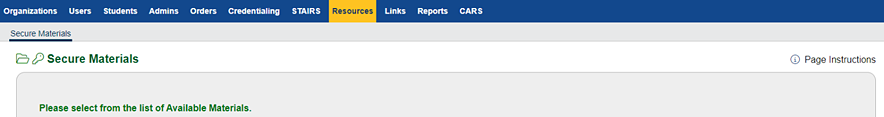
Figure 1. [Resources] Navigation Tab
| CAASPP | ELPAC |
|---|---|
CAA for Science DFAs
To proctor the CAA for Science, test examiners need to download the DFAs. Prior to downloading, test examiners should confirm with the site coordinator the form of the assessment assigned to the organization. Site coordinators can confirm the form assignment for their school from the 2023–24 CAA for Science Form Assignments by Name or CDS Code web page.
DFA downloads are monitored by ETS to track the number of times the directions are downloaded within an LEA. LEAs will be contacted if the number of downloads seems excessive compared to the number of test examiners. DFAs should be downloaded close to the time of testing, but early enough to allow test examiners sufficient time to become familiar with the instructions.
- To view the CAA for Science DFAs and download them as PDFs, select CAA for Science Directions for Administration (DFAs) from the Available Materials drop-down list (figure 2).
- To view the DFAs for a particular grade level or grade band, select the appropriate button.
-
Download the DFAs that match the form assigned to the organization.
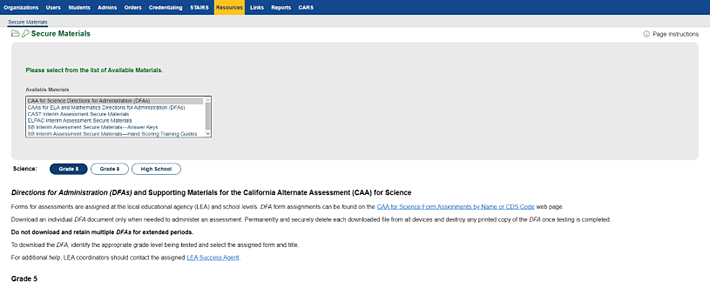
Figure 2. DFAs for CAA for Science
CAAs for ELA and Mathematics DFAs
To proctor the CAAs for ELA and mathematics, CAASPP test examiners need to download the DFAs. Prior to downloading, CAASPP test examiners should confirm with the site coordinator the form of the assessment assigned to the organization. Site coordinators can confirm the form assignment for their school from the CAAs for English Language Arts/Literacy (ELA) and Mathematics Form Assignments by Name or CDS Code web page.
- To view the CAAs for ELA and Mathematics DFAs and download them as PDFs, select CAAs for ELA and Mathematics DFAs from the Available Materials drop-down list (figure 3).
- To view the DFAs for a particular grade level or all high school grades, select the appropriate button.
-
Download the appropriate DFAs that match the form assigned to the organization.
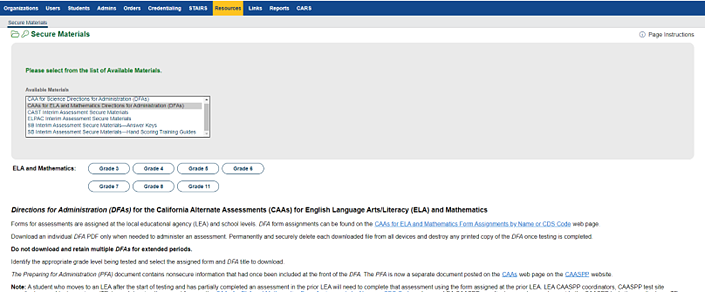
Figure 3. DFAs for CAA for ELA and Mathematics
CSA Constructed-Response Materials
The CSA contains constructed-response items. These items must be scored locally. Test administrators need to download the constructed-response materials to score these items.
- To view the CSA Constructed-Response Materials PDF, select CSA Constructed Response Materials from the Available Materials list (figure 4).
- To view the material for a particular grade level or for all high school grades, select the appropriate button.
-
Once the grade level has been selected, select each PDF to download all parts.
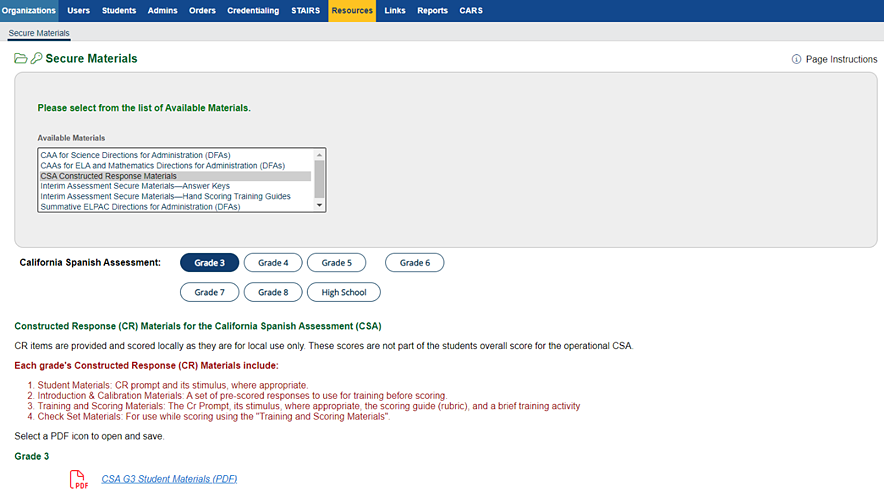
Figure 4. CSA Constructed-Response Materials
Interim Assessment Secure Materials—Answer Keys
The Interim Assessment Answer Keys provide teachers with the answers for each interim assessment and can help guide instruction. The answer keys provide detailed information including the claim, the target, the Common Core State Standard, and the Depth of Knowledge.
- To view the Interim Assessment Answer Keys, select Interim Assessment Secure Materials—Answer Keys from the Available Materials drop-down list (figure 5).
-
To view the answer keys for a particular grade level or all high school grades select link for the Interim Assessment Item Portal and then log on using the Smarter Balanced account credentials.
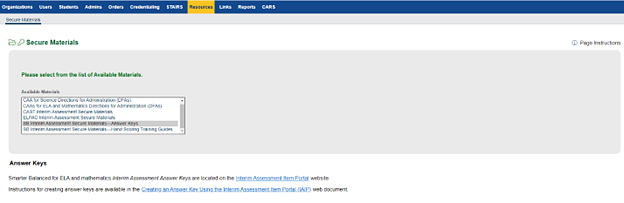
Figure 5. Interim Assessment Secure Materials—Answer Keys
Interim Assessment Secure Materials—Hand Scoring Training Guides
The Interim Assessment Hand Scoring Training Guides provide interim assessment administrators with information on how to score the constructed responses found in the interim assessments.
- To view the Interim Assessment Hand Scoring Training Guides and exemplars, select Interim Assessment Secure Materials—Hand Scoring Training Guides from the Available Materials drop-down list (figure 6).
- To view the training materials for a particular grade level or all high school grades, select the appropriate button.
- Download the relevant training guides or exemplars as PDFs (figure 7).
-
Interim Assessment Secure Materials—Hand Scoring Training Guides in the Secure Materials tab in TOMS
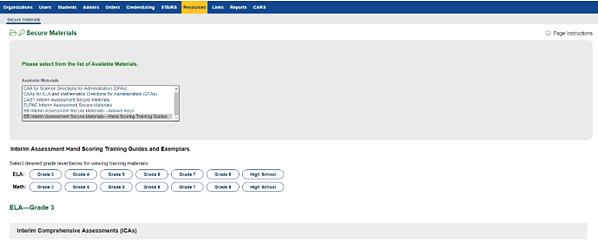
Figure 6. Hand Scoring Training Guides
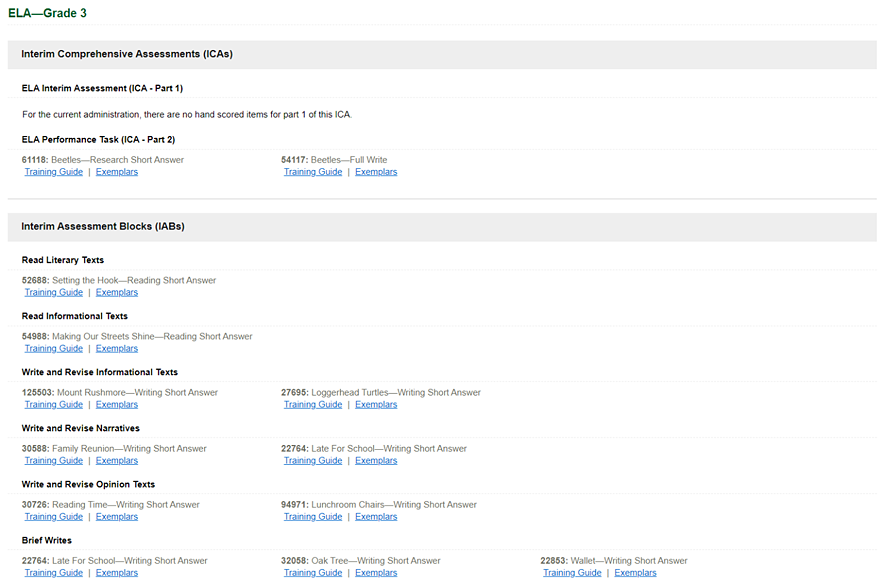
Figure 7. Interim Assessment Hand Scoring Training Guides and Exemplars
Initial ELPAC DFAs
The Initial ELPAC Test DFAs screen provides links to the Initial ELPAC test directions.
- To view the Initial ELPAC test directions, select Initial ELPAC Test Directions for Administration (DFAs) from the Available Materials drop-down list (figure 10).
-
To view the DFAs for a particular grade level or grade span, select the appropriate button.
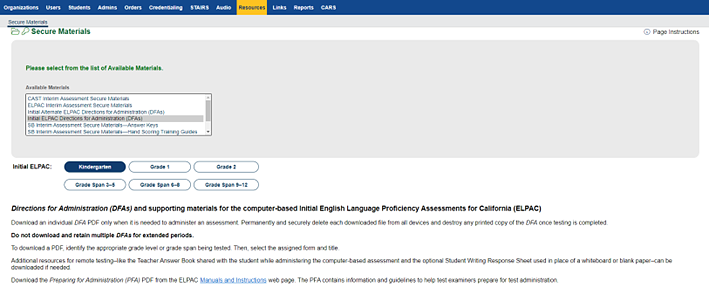
Figure 10. Initial ELPAC DFAs
-
Select a link for the correct form to open a PDF in a separate browser tab (figure 11).
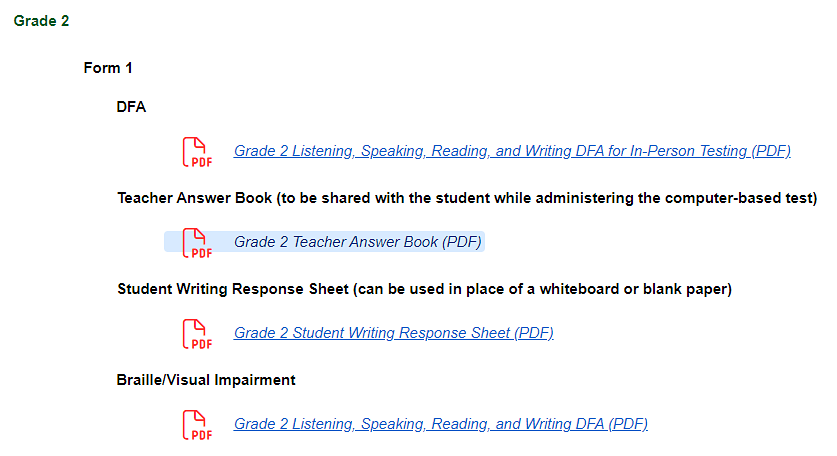
Figure 11. Initial ELPAC DFAs as PDFs
Summative ELPAC DFAs
Test examiners will need to download the DFAs to proctor the Summative ELPAC. Prior to downloading, test examiners should confirm with the site coordinator the form assigned to the organization.
- To view the Summative ELPAC test directions, select Summative ELPAC Test Directions for Administration (DFAs) from the Available Materials drop-down list (figure 12).
-
To view the DFAs for a particular grade level or grade span, select the appropriate button.
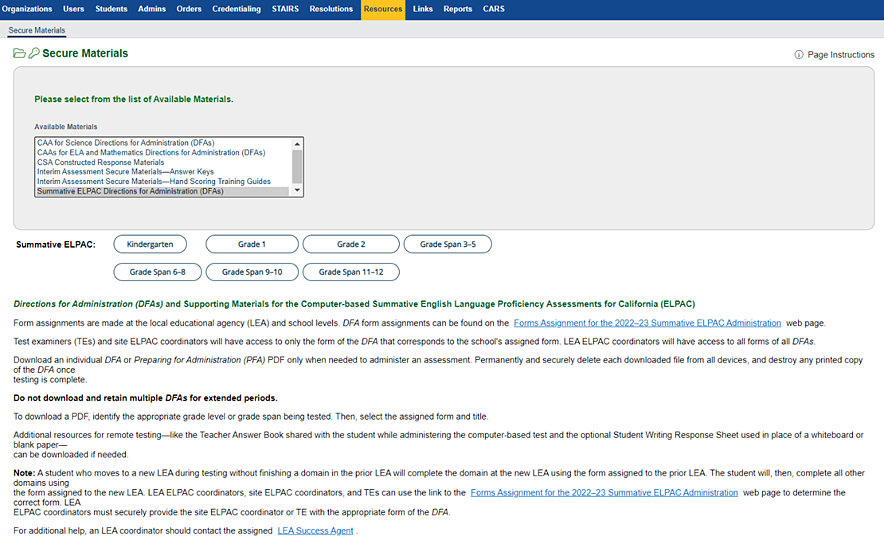
Figure 12. Summative ELPAC DFAs
-
Select the link for the correct form to open a PDF in a separate web browser tab (figure 13).
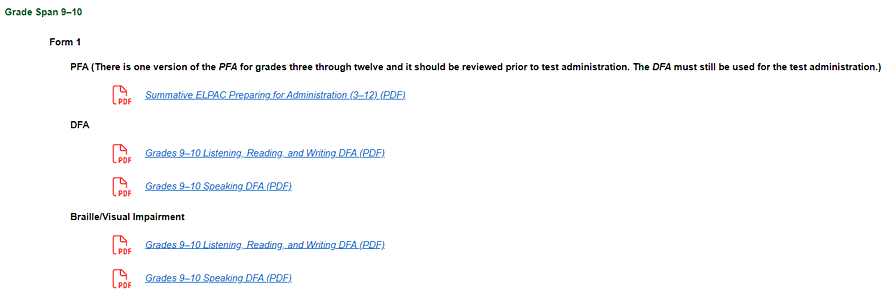
Figure 13. Summative ELPAC DFAs as PDFs
Initial Alternate ELPAC DFAs
Test examiners will need to download the DFAs to proctor the Initial Alternate ELPAC.
- To view the Initial Alternate ELPAC test directions, select Initial Alternate ELPAC Directions for Administration (DFAs) from the Available Materials drop-down list (figure 14).
-
To view the DFAs for a particular grade level or grade span, select the appropriate button.
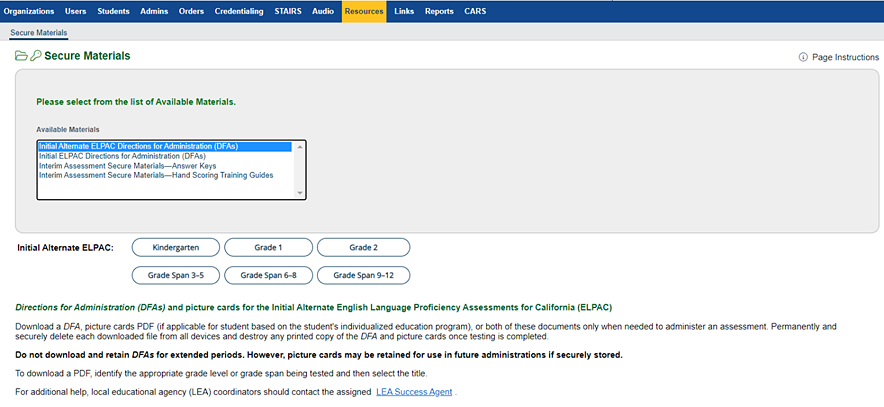
Figure 14. Initial Alternate ELPAC DFAs
-
Select the link for the correct form to open a PDF in a separate web browser tab (figure 15).
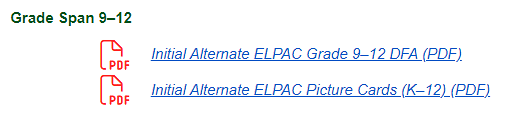
Figure 15. Initial Alternate ELPAC DFAs as PDFs
Summative Alternate ELPAC DFAs
Test examiners will need to download the DFAs to proctor the Summative Alternate ELPAC.
- To view the Summative Alternate ELPAC test directions, select Summative Alternate ELPAC Directions for Administration (DFAs) from the Available Materials drop-down list (figure 1 6).
-
To view the DFAs for a particular grade level or grade span, select the appropriate button.
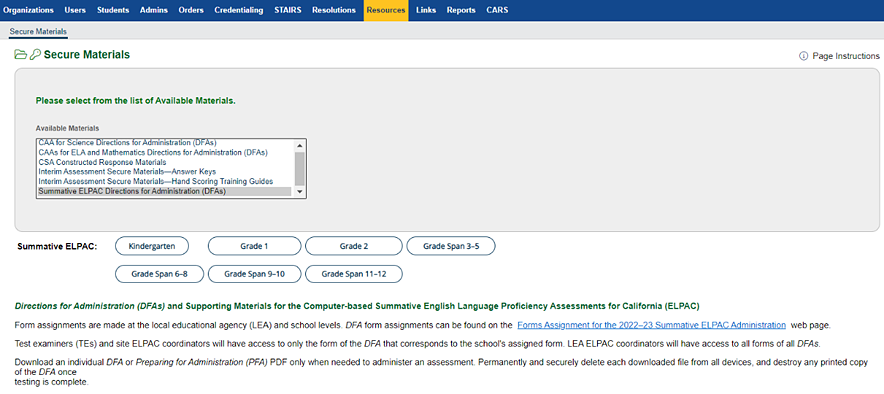
Figure 16. Summative Alternate ELPAC DFAs
-
Select the link for the correct form to open a PDF in a separate web browser tab (figure 17).
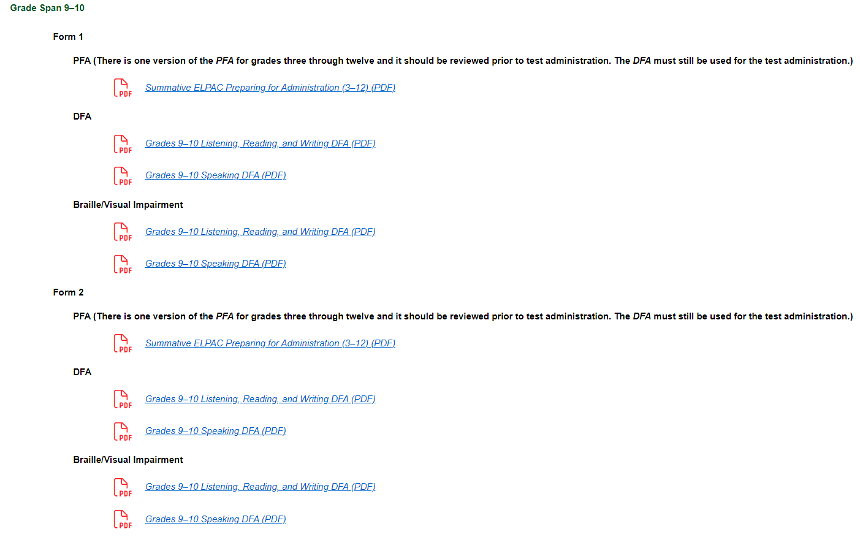
Figure 17. Summative Alternate ELPAC DFAs as PDFs

