Hand Scoring Secure Materials
Certain materials that aid in training and hand scoring of the interim assessments are located in TOMS for security. These materials are available to anyone with TOMS credentials. After users log on to TOMS, they should select the [Resources] tab (figure 1).
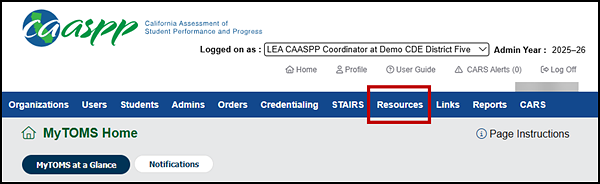
Figure 1. MyTOMS [Resources] tab
Users then reach the Secure Materials screen for access to the interim assessment secure materials (figure 2).
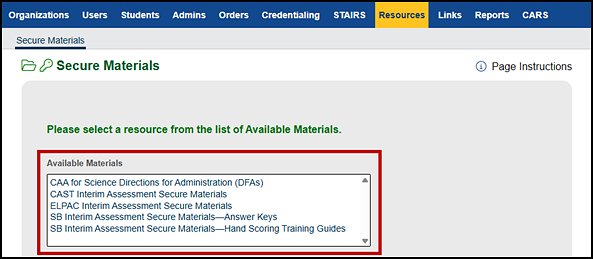
Figure 2. Secure Materials screen
Hand Scoring Training Guides
To score student responses, users may need access to the training guides and exemplars in TOMS. Note that these materials are also provided within the THSS for each assessment with hand scored items.
Once training on hand scoring has been completed, educators are ready to begin hand scoring interim assessment items.
For Smarter Balanced ELA and Mathematics Interim Assessments
Select SB Interim Assessment Secure Materials—Hand Scoring Training Guides to access training guides and exemplars.
The resources associated with SB Interim Assessment Secure Materials—Hand Scoring Training Guides include the training guides and exemplars for all interim assessment items that require hand scoring. The Training Guide file contains the following:
- Stimuli—passages, short scenarios, or source material
- Item Stem—questions to which students are responding, also called “prompts”
- Target Specific Scoring Rubric—standardized set of criteria used to score student responses
- Condition Codes Table—explanations of how to score unusual responses
- Metadata—claims and targets assessed by the item
- Grade-Level Conventions Chart—explanations of which conventions students are expected to know (ELA full write only)
The Exemplars file contains the following:
- Anchor Sets—scored sample student responses to a constructed-response item; includes an annotation to explain reasoning for the assigned score
- Check Sets—sample student responses with a separate answer key; to be used as part of hand scoring training to check for consistency and calibration among scorers
- Key—answers to items in the Check Sets
To find the desired training guides and exemplars, users select the content area and grade level. The associated items that require hand scoring will then be displayed underneath with links to the training guides and exemplars for each item. In figure 3, ELA and Grade 6 have been selected.
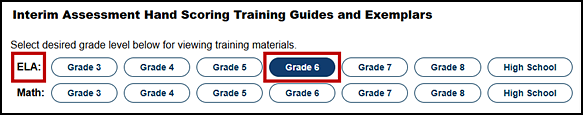
Figure 3. Links to Smarter Balanced training guides and exemplars
For CAST Interim Assessments
Select CAST Interim Assessment Secure Materials to access the Training Guides and Exemplars documents for all CAST Interim Assessments that require hand scoring. The Training Guide and Exemplars file contains the following:
- Stimulus—passages, short scenarios, or source material
- Item Stem—questions to which students are responding, also called “prompts”
- Scoring Rubric—standardized set of criteria used to score student responses
- Metadata—includes each item’s performance expectation (PE) from the California Next Generation Science Standards (CA NGSS), the disciplinary core idea (DCI), science and engineering practice (SEP), and crosscutting concept (CCC) associated with the PE
- Anchor Sets—scored sample student responses for the constructed-response items; includes comments–annotations to explain reasoning for the assigned score
- Check Sets—sample student responses with a separate answer key; to be used as part of hand scoring training to check for consistency and calibration among scorers
- Check Set Scoring Key—answers to items in the Check Sets; includes comments–annotations to explain reasoning for the assigned score
To find the desired Training Guide and Exemplars file, users select the grade level or grade band. The appropriate file(s) will then display underneath with links to each file. In figure 4, Grade 4 has been selected.
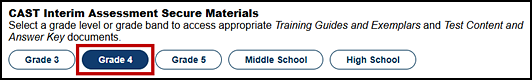
Figure 4. Links to CAST training guides and exemplars
For ELPAC Interim Assessments
Select ELPAC Interim Assessment Secure Materials to access the Training Guides and Exemplars documents for all ELPAC Interim Assessments that require hand scoring. The Training Guide and Exemplars file contains the following:
- Description—short description of what the test question will include
- Primary and Secondary Standards Alignment—includes the standards to which the test question aligns
- Item Stem—questions to which students are responding, also called “prompts”
- Scoring Rubric—standardized set of criteria used to score student responses
- Prompting and Scoring Guidelines—provides targeted instruction for administering and scoring the test question
- Anchor Sets—scored sample student responses for the constructed-response items; includes comments-justifications to explain reasoning for the assigned score
- Check Sets—sample student responses with a separate answer key; to be used as part of hand scoring training to check for consistency and calibration among scorers
- Check Set Key—answers to items in the Check Sets; includes comments-justifications to explain reasoning for the assigned score
To find the desired Training Guide and Exemplars file, users select the grade level or grade span. The appropriate file(s) will then display underneath with links to each file. In figure 5, Grade Span 3–5 has been selected.
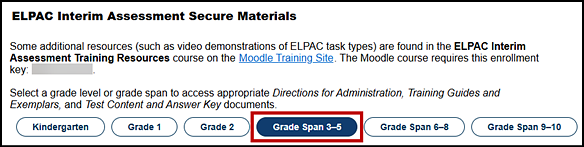
Figure 5. Links to ELPAC training guides and exemplars
Answer Keys
Answer keys are also available for all interim assessments.
Smarter Balanced Interim Assessment answer keys are located in the Interim Assessment Item Portal, which is accessed through the Tools for Teachers website. Directions for printing customized answer keys are provided in Creating an Answer Key Using the IAIP.
CAST and ELPAC interim assessment answer keys are provided within the Test Content and Answer Key files located within TOMS and can be accessed by selecting the [Resources] tab and then the appropriate interim assessment. These files are in PDF format and can be printed directly from TOMS.

