Access Remote Test Administration Resources
DFAs
Take the following steps to access the DFAs:
- Navigate to TOMS.
- Select the [Resources] tab, then select [Initial ELPAC or Summative] ELPAC Directions for Administration (DFAs).
- Select the appropriate grade level or grade span to access the list of DFAs.
-
Download the appropriate DFA (figure 1).
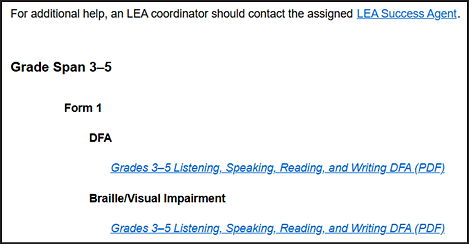
Figure 1. Secure Materials screen in TOMS
- K–2: Download the Teacher Answer Book and Student Writing Response Sheet if needed.
PFAs
PFA documents for both the Initial ELPAC and Summative ELPAC are located on the Administer a Test Session web page on the CAASPP & ELPAC Website.

