Designated Supports
Designated supports are accessibility resources available for the listed, approved assessments and do not change the construct of what is being assessed. Students who receive these accessibility resources will receive a valid score. Designated supports are provided either as digitally delivered components of the test administration system (embedded) or separate from it (non-embedded) based on student preference and selection. For example, text-to-speech is an embedded designated support; simplified test directions is a non-embedded designated support.
Designated supports for all assessments except for the Initial ELPAC are assigned in TOMS by an LEA CAASPP or ELPAC coordinator or CAASPP or ELPAC test site coordinator. For the Initial ELPAC, designated supports may be selected in the student’s Test Settings screen in the Test Administrator Interface.
Embedded
Embedded designated supports are available within the computer-based TDS to all students. They are also available to test examiners who are entering student responses to CAA and Alternate ELPAC test questions on behalf of students unable to provide responses on their own in the TDS.
Color Contrast
Approved Assessment(s):
- All (computer-based assessments)
Description:
The adjustment of screen background or font color is based on student needs or preferences and set in TOMS for the student. Color contrast may include reversing the colors for the entire interface or choosing the color of the font and background. Choices are as follows; note that the default font color of black is not specified:
- Not selected
- Reverse contrast
- Black font on rose background
- Medium gray font on light gray background
- Yellow background
- Light yellow background
- Yellow font on black background
- Yellow font on blue background
- Blue background
- Light blue background
- Black font on cream background
- Gray background
- Light gray background
- Green background
- Light green background
- Light magenta background
- White font on navy background
- Red font on white background
- White font on red background
The sample in figure 1 shows reverse contrast.
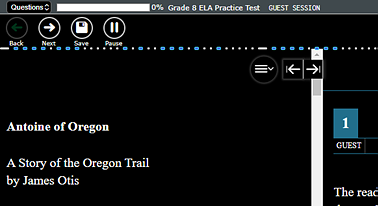
Figure 1. Color contrast (reverse contrast)
Use:
A student with attention difficulties may need this resource for viewing test content.
- It also may be needed by a student with visual impairment or other print disability (including a learning disability).
- Choice of colors should be chosen intentionally and be informed by evidence that color selections meet the student’s needs.
Masking
Approved Assessment(s):
- All (computer-based assessments)
Description:
Masking involves blocking off content that is not of immediate need or that may be distracting to the student. A student is able to focus attention on a specific part of a test question by masking. In figure 2, the [Masking] button is indicated, and an arrow indicates the masked portion of the answer options.

Figure 2. Masking
Use:
Masking allows a student to hide or reveal individual answer options as well as all navigational buttons and menus. A student with attention difficulties may need to mask content not of immediate need or that may be distracting during the assessment.
- This resource also may be needed by a student with a print disability (including a learning disability) or visual impairment.
Mouse Pointer (Size and Color)
Approved Assessment(s):
- All (computer-based assessments)
Description:
Mouse pointer is a test setting for a student who is visually impaired and needs the mouse pointer to be larger or a different color to more readily find the mouse pointer on the screen.
An enlarged mouse pointer is shown in figure 3.
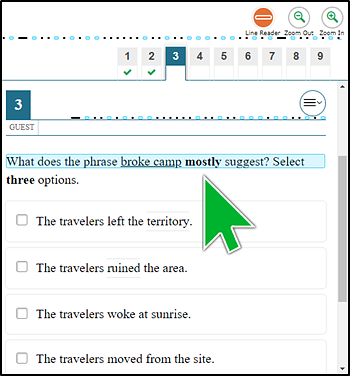
Figure 3. Mouse pointer
While the mouse pointer resource can be used with the zoom universal tool, the enlarged mouse pointer is built into the magnification universal tool.
What follows are the options for the mouse pointer designated support:
- Large, Black Mouse Pointer
- Extra Large, Black Mouse Pointer
- Large, Green Mouse Pointer
- Extra Large, Green Mouse Pointer
- Large, Red Mouse Pointer
- Extra Large, Red Mouse Pointer
- Large, White Mouse Pointer
- Extra Large, White Mouse Pointer
- Large, Yellow Mouse Pointer
- Extra Large, Yellow Mouse Pointer
Pause or Replay Audio (Listening Domain)
Approved Assessment(s):
- Initial ELPAC (computer-based assessments)
- Summative ELPAC (computer-based assessments)
Description:
A student who may need the audio to slow down or stop momentarily may have the stimulus of the audio presentation in the ELPAC Listening domain be paused or replayed during the administration of the test questions. A sample of the [Pause] button is presented in figure 4.
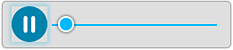
Figure 4. [Pause] button in the audio controls interface
Use:
This resource also may be needed by a student with an auditory processing disability or a newcomer student to repeat directions or stimuli.
Pause or Replay Audio (Speaking Domain)
Approved Assessment(s):
- Initial ELPAC (computer-based assessments)
- Summative ELPAC (computer-based assessments)
Description:
A student who may need the audio to slow down or stop momentarily may have the stimulus of the audio presentation in the ELPAC Speaking domain paused or replayed during the administration of the test questions in the Summarize an Academic Presentation task. A sample of the [Pause] button is presented in figure 5.
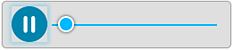
Figure 5. [Pause] button in the audio controls interface
Use:
This resource also may be needed by a student with an auditory processing disability or a newcomer student to repeat directions or stimuli.
Permissive Mode (Setting)
Approved Assessment(s):
- All
Description:
Permissive mode is a test setting that should be enabled for a student who requires access to approved accessibility software, devices, or both to interact with the test (e.g., screen readers, magnifiers, braille screen readers, RBDs, etc.). When permissive mode is disabled, the only application that can be open on the computer is the secure browser.
Print Size (Setting)
Approved Assessment(s):
- All
Description:
Print size is a test setting that sets the default font size the student should have when starting a computer-based test. This setting applies to text questions and stimuli only and not the buttons in the global menu bar.
- The selected font size becomes the default for all questions in that student’s test.
- The default font size for all tests is 14 point.
- The default font for ELA assessments is Times New Roman.
- The default font for mathematics tests is Verdana.
- The default font for the ELPAC in grades two through twelve is Verdana.
- The default font for the ELPAC in kindergarten and grade one is Comic Neue.
Streamline
Approved Assessment(s):
- All (computer-based assessments)
Description:
This designated support provides a streamlined interface of the test in an alternate, simplified format in which the questions are displayed below the stimuli vertically; it is designed to interact with JAWS® navigation.
This designated support includes zoom levels greater than 3× in the student interface. The sample in figure 6 shows a full-screen zoom at question 1 of a set of questions.
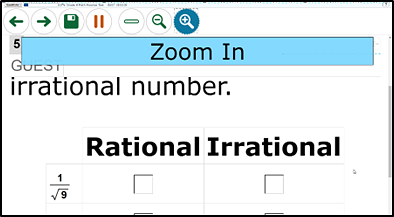
Figure 6. Streamline sample
Use:
This designated support may benefit one of a small number of students who have a specific learning disability, a reading disability, or both, in which the text is presented in a more sequential format.
Text-to-Speech
(Refer also to the embedded text-to-speech accommodation for ELA and CSA reading passages and the ELPAC Listening, Speaking, and Writing domains.)
Approved Assessment(s):
- Smarter Balanced for ELA (items only)
- Smarter Balanced for Mathematics (stimuli and items)
- CAST (stimuli and items)
- CSA (items)
Description:
Text for stimuli, items, or both items and stimuli—depending on the assessment type—is read aloud to the student via embedded text-to-speech technology in the TDS that uses a simulated, not a human, voice. In addition, the student can select to read a response that has been entered for a CR item.
The student is able to control the speed as well as raise or lower the volume of the voice via a volume control.
Use:
A student who is a struggling reader may need assistance accessing the assessment by having all or portions of the assessment read aloud. To use this designated support, the student must select either Speak Question or Speak Option from the context menu (indicated in figure 7).
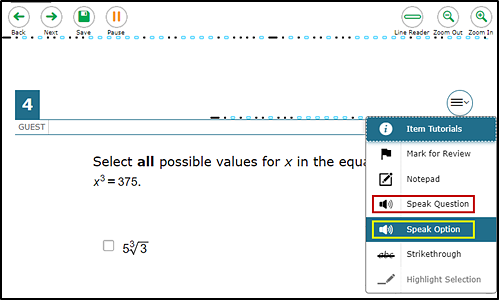
Figure 7. Text-to-speech options
- This resource also may be needed by a student who
- has a reading-related disability,
- is a struggling reader, or
- is blind and is advancing toward English braille proficiency.
- A student would need to use this support regularly during instruction to meaningfully benefit from it on assessments.
- Simulated voices may not provide the same emphasis and other qualities of a natural, human voice when reading.
- A student who uses text-to-speech will need headphones unless tested individually in a separate setting.
- When this resource is selected for a student in conjunction with Spanish stacked–dual language translations, text-to-speech in Spanish for mathematics items is assigned automatically.
The technical coordinator at the LEA or test site should ensure that the network bandwidth at the test site is sufficient to support the number of students who will be using this resource concurrently during testing.
Limitations:
On specific CSA multiple-choice questions, the student may be asked about a portion of the text that may need to be revised. For these questions, a student will be presented with four answer choices, each with different versions of the written text. Each answer choice will be followed by a repetition of the answer choice in context of the original excerpt. The answer choices in context are preceded by introductory statements such as, “La oración con cambio, lee” or “La definición lee.” In some instances, the student may want to navigate word-by-word or character-by-character to discern any grammatical or punctuation errors, in addition to addressing any words that may not be pronounced clearly by an assistive technology. Additional information about this portion of the test is included in the test directions.
Text-to-Speech in Spanish
Approved Assessment(s):
- Smarter Balanced for Mathematics
Description:
Text in Spanish is read aloud to the student via embedded text-to-speech technology in the TDS. The student is able to control the speed as well as raise or lower the volume of the voice via a volume control. To set this resource for the student, assign both Spanish stacked–dual language translations as well as the embedded text-to-speech designated support for mathematics in TOMS for the student.
Use:
A student who is a struggling reader, whose primary language is Spanish, and who uses dual language supports in the classroom may need assistance accessing the assessment by having all or portions of the assessment read aloud. To use this designated support, the student must select Opción de hablar from the context menu (indicated in figure 8).
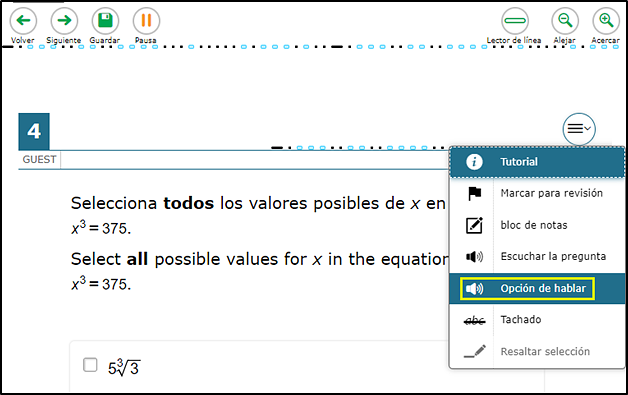
Figure 8. Text-to-speech in Spanish
- If a student does not regularly have this support during daily instruction, it will likely be confusing and may impede the student’s performance. Simulated voices may not provide the same emphasis and other qualities of a natural, human voice when reading.
- A student who uses text-to-speech in Spanish will need headphones unless tested individually in a separate setting.
Translated Test Directions (Spanish)
Approved Assessment(s):
- Smarter Balanced for Mathematics
- CAST
Description:
Translation of test directions is a language resource available prior to beginning the actual test questions in the TDS.
- Embedded test directions in Spanish are available in conjunction with the translations (Spanish stacked–dual language) in Spanish designated support.
- On-screen directions are in Spanish.
-
As an embedded designated support, translated test directions are automatically a part of the translations (Spanish stacked–dual language) designated support. Translated buttons are indicated in figure 9.
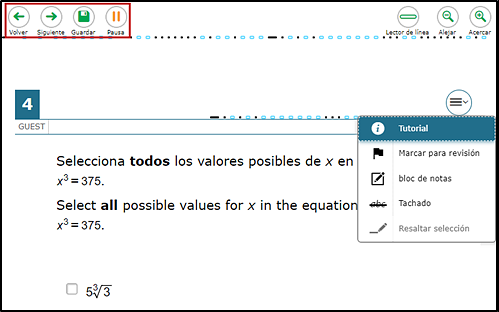
Figure 9. Translated test directions
Use:
A student who is advancing toward ELP (including non-ELs, ELs, and ELs with disabilities) can use the translated directions resource.
- This resource should be used only for a student who is a proficient reader in Spanish and not proficient in English.
- A student to whom translations (Spanish stacked–dual language) has been assigned should use it in a practice or training test to ensure its appropriateness since this resource can be confusing and may impede the performance of a student who has not used it previously.
- The use of this designated support may result in the student needing additional overall time to complete the assessment.
Translation Glossaries
Approved Assessment(s):
- Smarter Balanced for Mathematics
- CAST
Description:
Translated glossaries are a language resource.
- The translated glossaries are provided for selected construct-irrelevant terms for mathematics and science.
- Translations for these terms appear on the computer screen when a student selects them.
- This designated support can be set as either an illustration glossary, the language of translation, or the language of translation and English.
- A student can also select the audio icon next to the glossary term—indicated in figure 10—and listen to the audio recording of the glossary for language glossaries only.
- A student can resize a translation glossary by hovering over the circle with the arrows in the lower-right corner—also indicated in figure 10—until the cursor turns into a diagonal, two-headed arrow; and then using the selection means (for example, pressing and holding a mouse button) to drag the translation glossary corner to increase or decrease the size of the translation glossary.
- In addition to the illustration glossary, current languages of translations for mathematics are as follows:
- Arabic
- Burmese
- Cantonese
- Hmong
- Ilokano
- Korean
- Mandarin
- Punjabi
- Russian
- Somali
- Spanish
- Tagalog
- Ukrainian
- Vietnamese
- Current languages of translations for science are as follows:
- Arabic
- Cantonese
- Hmong
- Korean
- Mandarin
- Punjabi
- Russian
- Spanish
- Tagalog
- Vietnamese
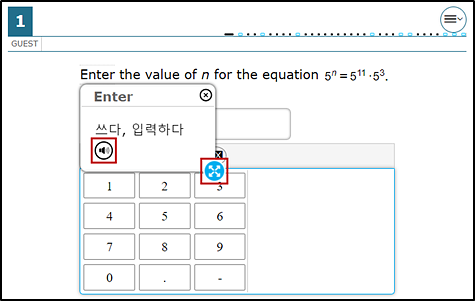
Figure 10. Translated glossary term
Use:
A student who is advancing toward ELP (including non-ELs, ELs, and ELs with disabilities) can use the translation glossary for specific questions. The use of this designated support may result in the student needing additional overall time to complete the assessment.
Translations (Spanish Stacked–Dual Language)
Approved Assessment(s):
- Smarter Balanced for Mathematics
- CAST
Description:
Translations (Spanish stacked–dual language) are a language resource for some students. They provide the full translation of each test question in Spanish above the original question in English as well as all on-screen directions in Spanish, including menus and buttons. For the Smarter Balanced for Mathematics, this resource can be activated using a toggle mode, where a student can toggle between English and Spanish. For CAST, this resource is stacked, where both English and Spanish content are on the screen.
In addition, for the grade eight or high school CAST, a Spanish version of the periodic table is available.
A practice test question using the translation (Spanish stacked–dual language) designated support for CAST is shown in figure 11.
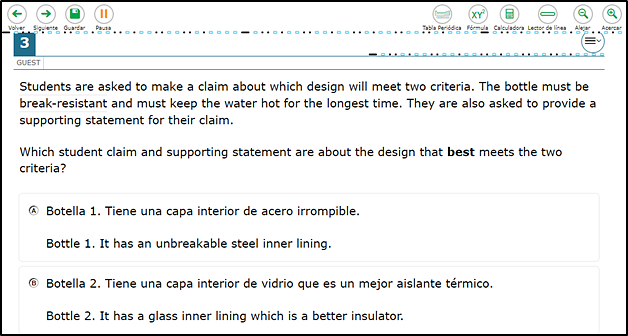
Figure 11. Translations (Spanish stacked–dual language), CAST
A practice test question showing the toggle function to use the translation (Spanish stacked–dual language) designated support for Smarter Balanced for Mathematics is shown in figure 12.
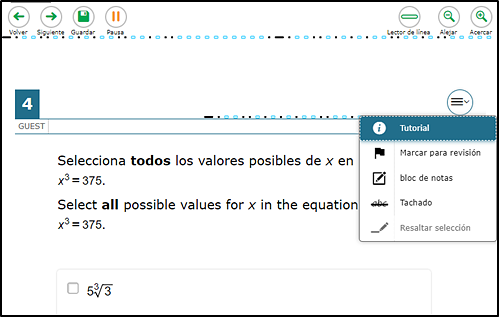
Figure 12. Translations (Spanish stacked–dual language), mathematics
Use:
This resource is for a student whose primary language is not English, who uses dual language supports in the classroom, or both. For this student, use of the translation (Spanish stacked–dual language) may be appropriate.
- A student participates in the assessment regardless of the language.
- This resource will increase reading load and cognitive load.
- This resource should be used only for a student who is a proficient reader in Spanish and not proficient in English.
- Because this resource will likely be confusing and may impede the performance of a student who has not used it previously, a student to whom translations (Spanish stacked–dual language) have been assigned should use it in a practice or training test to ensure its appropriateness.
- Translations (Spanish stacked–dual language) are available in conjunction with the embedded translated test directions in Spanish.
- When this resource is selected in conjunction with text-to-speech, text-to-speech in Spanish for mathematics items is assigned automatically.
- The use of this designated support may result in the student needing additional overall time to complete the assessment.
Turn Off Any Universal Tools
Approved Assessment(s):
- All (computer-based assessments)
Description:
Any universal tools that might be distracting or that a student does not need to use or is unable to use may be disabled by the test administrator or test examiner in the Test Administrator Interface before a test is approved. While this designated support is set in TOMS, it is used by the test administrator or test examiner in the Test Administrator Interface.
A scrollable list box appears in the Test Administrator Interface to indicate this setting has been enabled (figure 13). If it has not been enabled, static text appears in its place.
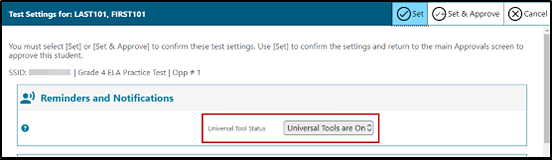
Figure 13. Universal tool status in the Test Administrator Interface
Mark for review is an example of a universal tool that can be toggled off and is indicated in figure 14.
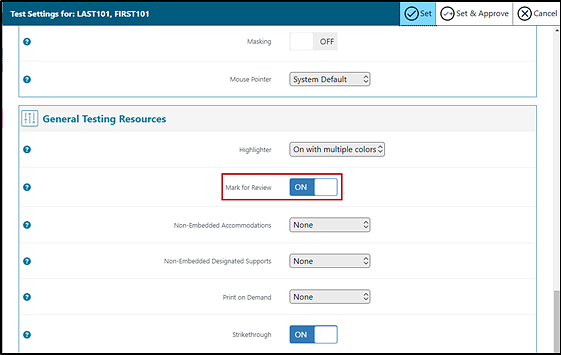
Figure 14. Turn off any universal tools
Use:
A student who is easily distracted (including non-ELs, ELs, and ELs with disabilities), whether or not designated as having an attention difficulty or disability, may be overwhelmed by some of the universal tools. Knowing which specific resource may be distracting for the student is important for determining which universal tool(s) to turn off.
Non-Embedded
Non-embedded designated supports are not embedded within the TDS and are provided by the test administrator or test examiner to students at the time of testing. All accessibility resources for PPTs are non-embedded.
100s Number Table, Science
Approved Assessment(s):
- CAST
- CAA for Science
CAST
Description:
The 100s number table is a paper-based table listing numbers from 1–100 available for reference.
Use:
A student with visual processing or spatial perception needs may find this designated support beneficial.
ASL or Manually Coded English
Approved Assessment(s):
- Initial ELPAC (Writing domain for K–2)
- Summative ELPAC (Writing domain for K–2)
- Initial Alternate ELPAC
- Summative Alternate ELPAC
Description:
A student who is deaf or hard of hearing and who typically uses Manually Coded English can have the test directions signed.
Use:
A student who is deaf or hard of hearing and who typically uses ASL may need this accommodation to receive the test directions.
- The use of this accommodation may result in the student needing additional overall time to complete the assessment.
- For many students who are deaf or hard of hearing, viewing signs is the only way to access information presented orally. It is important to note, however, that some students who are hard of hearing will be able to listen to information presented orally if provided with appropriate amplification and a setting in which extraneous sounds do not interfere with clear presentation of the test directions.
Amplification
Approved Assessment(s):
- All (except the Initial Alternate ELPAC or Summative Alternate ELPAC)
Description:
A student may adjust the volume control beyond the testing device’s built-in settings using headphones or another non-embedded device.
Use:
A student with a hearing impairment may use headphones, assistive technology, or FM Systems, to increase the volume provided in the TDS.
- Use of this resource may require a separate setting.
- If the amplification device has additional features that may compromise test security (such as internet access), the functionality should be disabled before testing.
Bilingual Dictionary
Approved Assessment(s):
- Smarter Balanced for ELA (PT full write)
Description:
A bilingual or dual language word-to-word dictionary is a language resource.
- A bilingual or dual language word-to-word dictionary can be provided for the full write portion of an ELA PT.
- This designated support is for use with ELA full write (WER) PT only.
Use:
For a student whose primary language is not English and who uses dual language supports in the classroom, use of a standard published bilingual or dual language word-to-word dictionary may be appropriate.
- The student participates in the assessment regardless of the language.
- The use of this designated support may result in the student needing additional overall time to complete the assessment.
Calculator, Science (Selected Items)
Approved Assessment(s):
- CAST
Description:
A non-embedded calculator may be used by a student needing a special calculator, such as a braille calculator or a talking calculator, which is currently unavailable within the assessment platform. This designated support for CAST is for use by a student in grade five with a four-function calculator; and grades eight, ten, eleven, and twelve with a scientific calculator.
Use:
A student with visual impairment who is unable to use the embedded calculator for calculator-allowed questions may use the calculator used typically, such as a braille calculator or a talking calculator. The student’s test administrator should ensure that the calculator is available only for designated calculator questions.
Color Contrast for Students with Print-on-Demand
Approved Assessment(s):
- Smarter Balanced for ELA
- Smarter Balanced for Mathematics
- CAST
- CAA for ELA
- CAA for Mathematics
- CAA for Science
- Initial ELPAC
- Summative ELPAC
Description:
A test administrator or test examiner can print test content of online questions in different colors using a color printer for the student. This non-embedded designated support must be used in conjunction with print-on-demand.
Use:
A student with attention difficulties may need this resource for viewing the test when digitally provided color contrasts do not meet the student’s needs.
- A student with visual impairment or other print disability (including a learning disability) also may need this resource.
- Choice of colors should be chosen intentionally and be informed by evidence that those colors meet the student’s needs.
Color Overlay
Approved Assessment(s):
- All
Description:
Color transparencies are placed over a paper-based assessment, including one that has been printed on demand.
Use:
A student with an attention difficulty may need this resource to view test content.
- This resource also may be needed by a student with visual impairment or other print disability (including a learning disability).
- Choice of color should be chosen intentionally and be informed by evidence that those colors meet the student’s needs.
Designated Interface Assistant
Approved Assessment(s):
- Initial ELPAC (computer-based assessments)
- Summative ELPAC (computer-based assessments)
- Initial Alternate ELPAC (computer-based assessments)
- Summative Alternate ELPAC (computer-based assessments)
Description:
This designated support is available to a student who is a technology novice and has limited keyboarding skills that prevent the student from responding.
Use:
The DIA is available to help the student interact with, or type, hand-written responses into the TDS. The DIA support should be used only during one-on-one administration.
The DIA must follow approved guidelines in the Use Scenarios document.
Magnification
Approved Assessment(s):
- All
Description:
The size of specific areas of the screen (e.g., text, formulas, tables, graphics, and navigation buttons) may be adjusted by the student with an assistive technology device. Magnification increases the size and color contrast of the student’s on-screen presentation to levels not provided by the zoom universal tool, color contrast designated support, mouse pointer designated support, or any combination of these.
Use:
A student accustomed to viewing enlarged text or graphics, or navigation buttons may need magnification to comfortably view content.
- This resource also may meet the needs of a student with visual impairment or other print disability.
- Because magnification increases the size and color contrast of the student’s on-screen presentation, the student may not need also to use the zoom universal tool, color contrast designated support, mouse pointer designated support, or any combination of these.
- The use of this designated support may result in the student needing additional overall time to complete the assessment.
Masking
Approved Assessment(s):
- Initial ELPAC (computer-based assessments)
- Initial ELPAC (Writing domain for K–2)
- Summative ELPAC (computer-based assessments)
- Summative ELPAC (Writing domain for K–2)
- Initial Alternate ELPAC
- Summative Alternate ELPAC
Description:
Masking involves blocking off content that is not of immediate need or that may be distracting to the student. A student is able to focus attention on a specific part of a test question by masking.
Use:
A student with attention difficulties may need to mask content not of immediate need or that may be distracting during the assessment. This resource also may be needed by a student with a print disability (including a learning disability) or visual impairment.
Medical Supports
Approved Assessment(s):
- All
Description:
A student may have access to an electronic device for medical purposes (e.g., glucose monitor, Bluetooth hearing aids). The device may include a cell phone; however, it is no longer limited to devices and should support the student during testing only for medical reasons.
Use:
Follow local policies regarding medical devices and ensure a student’s health is the highest priority.
- Device settings must restrict access to other applications, or the test administrator or test examiner must closely monitor the use of the device to maintain test security.
- Use of electronic devices may require a separate setting to avoid distractions to other test takers and to ensure test security. For example, a student using a cell phone in conjunction with a wireless blood testing kit should be monitored to ensure the cell phone is used for medical reasons only during testing.
Multiplication Table, Science
Approved Assessment(s):
- CAST
- CAA for Science
Description:
A paper-based (1–12) multiplication table is a resource.
Use:
The multiplication table is for a student with a documented and persistent calculation disability (i.e., dyscalculia).
Noise Buffers
Approved Assessment(s):
- All
Description:
Noise buffers are equipment such as ear mufflers, white noise machines, or other devices used to block external sounds.
Use:
A student (not groups of students) wears equipment to reduce environmental sounds.
- The student may have these testing variations if regularly used in the classroom.
- The student who uses noise buffers will need headphones unless tested individually in a separate setting.
Print-on-Demand
Approved Assessment(s):
- Initial ELPAC (computer-based assessments)
- Summative ELPAC (computer-based assessments)
- Initial Alternate ELPAC
- Summative Alternate ELPAC
Description:
Paper copies of passages, stimuli, questions, or any combination of these are printed for a student.
Use:
A student with a disability may need paper copies of passages, stimuli, questions, or any combination of these.
- A very small percentage of students may require this designated support.
- The use of this designated support may result in the student needing additional time to complete the assessment.
- It is not necessary to request the print-on-demand designated support when assigning the braille accommodation if there is a braille form available.
- This designated support must be assigned if a student taking the Initial Alternate ELPAC or Summative Alternate ELPAC requires the braille non-embedded accommodation.
Printed Test Directions in English
Approved Assessment(s):
- Smarter Balanced for ELA
- Smarter Balanced for Mathematics
Description:
A printed copy of the oral test directions in English created by Smarter Balanced may be provided to the student. Refer also to the non-embedded translated test directions designated support for information about test directions that are available in a language other than English.
Use:
A student for whom printed reading supports for directions delivered verbally enable the student to follow along with the verbal directions may benefit from this support.
- A student who may be multilingual or have hearing or auditory processing difficulties, with or without reading related disabilities, may need this designated support in English.
- A student should have the option of asking the test administrator to slow down or repeat any verbal direction provided.
- The use of this designated support may result in the student needing additional overall time to complete the assessment.
Read Aloud
(Refer also to the non-embedded read-aloud accommodation for ELA reading passages.)
Approved Assessment(s):
- Smarter Balanced for ELA (items)
- Smarter Balanced for Mathematics
- CAST
- CAA for ELA (items)
- CAA for Mathematics
- CAA for Science
- Initial ELPAC (Writing domain)
- Summative ELPAC (Writing domain)
- Initial Alternate ELPAC (all)
- Summative Alternate ELPAC (all)
Description:
Text is read aloud to the student by a trained and qualified human reader who follows the administration guidelines, such as those provided by Smarter Balanced. All or portions of the content may be read aloud.
Qualifications for test readers are as follows; this list is provided as appendix D in the Smarter Balanced Usability, Accessibility, and Accommodations Guidelines :
- The test reader should be an adult who is familiar with the student and who is typically responsible for providing this support during educational instruction and assessments.
- Test readers must be trained on the administration of the assessment in accordance with member policy, and familiar with the terminology and symbols specific to the test content and related conventions for standard oral communication.
Use:
A student who is a struggling reader may need assistance accessing the assessment by having all or portions of the assessment read aloud.
- This resource also may be needed by a student with a reading-related disability or a student who is blind and is advancing toward English braille proficiency.
- For mathematics, this resource applies to stimuli and questions.
- If not used regularly during instruction, this resource is likely to be confusing and may impede performance on assessments.
- Readers should be provided to a student on an individual basis, not to a group of students.
- A student should have the option of asking a reader to slow down or repeat text.
- The use of this designated support may result in the student needing additional overall time to complete the assessment, the use of a separate setting, or both.
Read Aloud in Spanish
Approved Assessment(s):
- Smarter Balanced for Mathematics
- CAST
Description:
Spanish text is read aloud to the student by a trained and qualified human reader who follows the administration guidelines provided by Smarter Balanced. All or portions of the content as presented in the translations (Spanish stacked–dual language) may be read aloud.
Use:
A Spanish-speaking student receiving the translations (Spanish stacked–dual language) designated support and who is a struggling reader may need assistance accessing the assessment by having all or portions of the assessment read aloud.
- This resource also may be needed by a student with a reading-related disability.
- If not used regularly during instruction, this resource is likely to be confusing and may impede performance on assessments.
- A student should have the option of asking a reader to slow down or repeat text.
- The use of this designated support may result in the student needing additional overall time to complete the assessment, the use of a separate setting, or both.
Science Charts
Approved Assessment(s):
- CAST
Description:
A student taking the grade eight and high school CAST may refer to a state-approved, paper-based, periodic table of elements as a designated support in grades eight, ten, eleven, and twelve. A Spanish version of the periodic table is now available to a student using translations (Spanish stacked–dual language). A student taking the grade eight and high school CAST may refer to a state-approved reference sheet. These resources are available for download as PDFs. Each reference sheet also is available as a BRF file for braille printing.
A student may alternatively use a different periodic table that is being used in class and is listed in an IEP or Section 504 plan after a request for this use as an unlisted resource has been approved.
Scribe Items
(Refer also to the non-embedded scribe accommodation for writing.)
Approved Assessment(s):
- Smarter Balanced for ELA (except for full write PT)
- Smarter Balanced for Mathematics
- CAST
- CAA for ELA
- CAA for Mathematics
- CAA for Science
- CSA
Description:
A student dictates responses to a human who records verbatim what is dictated.
- The scribe must be trained and qualified and must follow the Scribing Protocol provided by Smarter Balanced.
- This designated support is for use with mathematics, science, and reading and listening (i.e., nonwriting) ELA questions only; it does not apply to the ELA full write PT.
Use:
A student who has a documented significant motor or processing difficulty(ies) or who has had a recent injury (such as a broken hand or arm) that makes it difficult to produce responses, may need to dictate responses to a human, who then records the student’s responses verbatim. The use of this resource may result in the student needing additional overall time to complete the assessment.
Separate Setting
Approved Assessment(s):
- All
Description:
Test location is altered so that the student is tested in a setting different from that made available for most students.
Use:
A student who is easily distracted (or may distract others) in the presence of other students, for example, may need an alternate location to be able to take the assessment.
- The separate setting may be in a different room that allows the student to work individually or among a smaller group or to use a device requiring voicing (e.g., a WhisperPhone) or use amplification.
- The separate setting may include a calming device or support as recommended by educators or specialists.
- The separate setting may be in the same room but in a specific location (for example, away from windows, doors, or pencil sharpeners; in a study carrel; near the teacher’s desk; or in the front of a classroom).
- A student also may need specific adjustment to the testing environment to remove obstacles to a comfortable test experience.
- A student may benefit from being in an environment that allows for movement, such as being able to walk around.
- A student also may benefit from testing at a particular time of day.
- A student using the amplification non-embedded designated support may need a separate setting to avoid disturbing other students who are testing.
- Other adjustments to the testing environment include special lighting, acoustics, and adaptive furniture.
- In some instances, a student may need to interact with instructional or test content outside of school, such as in a hospital.
Simplified Test Directions
Approved Assessment(s):
- All
Description:
The test administrator or test examiner simplifies or paraphrases the test directions found in the test administration manual or DFA according to the Guidelines for Simplified Test Directions.
Use:
A student who needs additional support understanding the test directions may benefit from this resource. This designated support may require testing in a separate setting to avoid distracting other students who are testing.
Translated Test Directions
Approved Assessment(s):
- Smarter Balanced for ELA
- Smarter Balanced for Mathematics
- CAST
- CAA for ELA
- CAA for Mathematics
- CAA for Science
- Initial ELPAC (computer-based assessments)
- Initial ELPAC (Writing domain for K–2)
- Summative ELPAC (computer-based assessments)
- Summative ELPAC (Writing domain for K–2)
- Initial Alternate ELPAC
- Summative Alternate ELPAC
Description:
A student uses a PDF of directions translated in each of the languages currently supported.
- A bilingual adult can read to a student.
- A student can access the PDF independently for personal use.
- For the Smarter Balanced for ELA and mathematics, refer also to the non-embedded printed test directions in English designated support for information about test directions that are available in English.
- Translated test directions PDFs are available in the following languages for ELA:
- Translated test directions PDFs are available in the following languages for mathematics:
- Translated test directions PDFs are available in the following languages for the CAST:
- Translated test directions PDFs are available in the following languages for the ELPAC:
Use:
A student who is advancing toward ELP (including non-ELs, ELs, and ELs with disabilities), whether or not designated as an EL or EL with a disability, can use the translated test directions.
- In addition, a biliterate adult trained in the test administration manual or DFA can read the test directions to the student.
- The use of this designated support may result in the student needing additional overall time to complete the assessment.
Translated Test Directions in ASL
Approved Assessment(s):
- Smarter Balanced for ELA
- Smarter Balanced for Mathematics
Description:
A student uses a video of directions translated into ASL. An ASL human signer and the signed test content are viewed at the same time.
Use:
A student who is deaf or hard of hearing and who typically uses ASL may need this designated support when accessing text-based directions in the assessment.
- A student may view portions of the ASL video as often as needed.
- The use of this designated support may result in the student needing additional overall time to complete the assessment.

