Auditory Assistance Resources
Automatic Volume Reduction
Disabling Volume Reduction in Windows
These instructions are for Windows 10 and Windows 11. Other versions of Windows will have similar instructions.
-
Right-click the [Sound] speaker [
 ] icon in the task bar and select Sounds from the pop-up list. The Sound interface will open (figure 1).
] icon in the task bar and select Sounds from the pop-up list. The Sound interface will open (figure 1).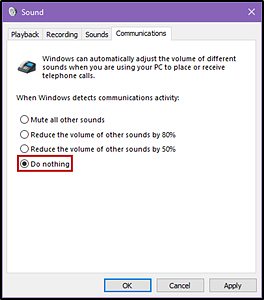
Figure 1. Sound interface
- Select the [Communications] tab.
- Select the Do nothing radio button, which is indicated in figure 1. (By default, the option to Reduce the volume of other sounds by 80% is selected.)
- Select the [OK] button.

