Overview
It is required that LEA superintendents are the first to sign on and begin the process of creating LEA accounts and assigning roles. Superintendents, LEA coordinators, or site coordinators must create an account for any additional user before they can access TOMS, the Test Administrator Interface, interim assessments, CERS, or Tools for Teachers.
The first time a TOMS account is accessed during an administration year, the user must complete the associated security forms. Users with the Test Administrator, Test Examiner, LS Correspondence Administrator, and LS Data Entry roles must complete the Test Security Affidavit. Those serving in coordinator roles must complete the Test Security Affidavit as well as the Test Security Agreement. Users who have access to both CAASPP and ELPAC must complete the forms for both programs.
Single Sign-On (SSO)
Single Sign-On allows a user to have a single set of credentials to access all the California assessment-related systems. Users can log on to the individual systems through the CAASPP & ELPAC Website and can also transition among systems once they are logged on to a system. In TOMS, hyperlinks for these systems can be found under the [Links] navigation tab in the top navigation bar. Please refer to External Links for details.
The following are hyperlinks to the California assessment systems available through SSO:
- California Educator Reporting System (CERS)
- Completion Status
- Data Entry Interface (DEI)
- Interim Assessment Viewing System
- Lexile® & Quantile® Hub
- Practice and Training Tests
- Teacher Hand Scoring System (THSS)
- Test Administration (TA) Interface
- TOMS
- Tools for Teachers
Access to TOMS
The superintendent role in TOMS is assigned on the basis of information received from the California School Directory, which is maintained by the CDE. Users designated with the superintendent role receive an email notification indicating that a new account has been created.
To receive a password, first-time superintendent users select a secure link in the email notification to create a password and log on to TOMS. If a superintendent role is added to an existing account, the user is able to log on to TOMS using existing credentials. New LEAs or direct-funded charter schools should ensure that their current information is maintained with the CDE, including the California School Directory, for it to be updated in TOMS.
A superintendent can designate LEA CAASPP coordinators and LEA ELPAC coordinators for the LEA. For existing LEA CAASPP coordinators and LEA ELPAC coordinators, once the superintendent designates the LEA coordinator for a new test administration, the LEA coordinators can log on to TOMS using their current user ID and password. For new LEA coordinators, once the superintendent designates the role, the coordinators receive a welcome email containing a link to set up a password to log on to TOMS.
New users must select the [Reset Password] link to establish a new password. For assistance with passwords, refer to Resetting a Password.
Security Agreements and Security Affidavits
Security forms for LEA coordinators—the Test Security Agreement form and the Test Security Affidavit form—are found in TOMS and must be renewed every year. Existing users are presented with the form(s) connected to the users’ assigned role when logging on for the first time for the test administration year or after being assigned a new role. New users are presented with these forms after setting up the new account and logging on to TOMS.
The Test Security Agreement states that, as a coordinator, the signer will not only safeguard information, but ensure that all persons with access to the assessments will also take the appropriate steps to safeguard the assessments. The agreement also states that coordinators are responsible for confirming that all appropriate roles have signed the Test Security Affidavit.
The Test Security Affidavit states that the signer will follow each of the listed items to safeguard the assessments as well as administer them in manners that match the directions for administration of the assessments.
Each LEA coordinator and site coordinator must use the Security Forms and Remote Administration Status Report to ensure that all coordinators have signed the Test Security Agreement and that all coordinators, test administrators, test examiners, and designated staff members who will have access to test materials have signed the Test Security Affidavit.
A signed copy of the Test Security Agreement is required for the following roles:
- Superintendent
- LEA coordinator
- Site coordinator
A signed copy of the Test Security Affidavit is required for the following roles:
- Superintendent
- LEA coordinator
- Site coordinator
- Test administrator (CAASPP only)
- Test examiner
- LS correspondence administrator (ELPAC only)
- LS data entry (ELPAC only)
Staff who will not have access to TOMS but will have access to testing materials or will be present when testing materials are accessible must complete the Test Security Affidavit for Non-TOMS Users. Non-TOMS affidavits must be stored locally for the entirety of the administration. LEAs may copy the Non-TOMS affidavits into an electronic version to aid in getting staff to sign.
- 2025–26 CAASPP Test Security Affidavit for Non-TOMS Users
- 2025–26 ELPAC Test Security Affidavit for Non-TOMS Users
The Test Security Agreement (figure 1) or Test Security Affidavit appears when a designated user logs on to TOMS for the first time. Designated users are required to read and sign the stipulations of the required agreements prior to gaining access to TOMS.
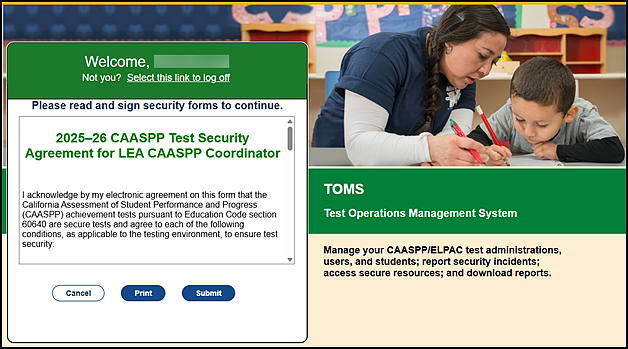
Figure 1. CAASPP Test Security Agreement—unsigned
Figure 2 displays a signed Test Security Agreement.
The signed Test Security Agreement or Test Security Affidavit displays the following information about the user:
- Name (first and last)
- Assigned role
- Administration year applicable to the Test Security Agreement or Test Security Affidavit
- Saved signature, in the form of the user’s first and last names, as well as the date and time the signature was applied to the agreement
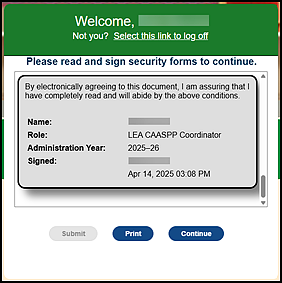
Figure 2. CAASPP Test Security Agreement—signed
Users will take the following steps to complete the required form:
- Log on to TOMS.
-
Read the entire agreement.
- Select the [Submit] button.
- Select the [Print] button to print the signed agreement. (Printing is optional.)
- Select the [Continue] button to continue to the next security form or, if there are no more security forms to sign, to continue working in TOMS.
- If a user has multiple roles, select a role.

