School Administration: Overview
Use the school administration screens to view the school calendar summary information.
CAASPP School Administration Summary
- Use the School Administration Summary screens (figure 1) to view the school’s administration calendar summary for each available test for the CAASPP.
- For each test, the test administration calendar summary is displayed on a separate tab.
- Select the [Admin Table] button to move to the Administrations table.
-
Select the [Setup Another Admin] button to go to the Instructional Start/End Dates screen to set up another CAASPP administration calendar. Refer to the Test Administrations for CAASPP section for more information.
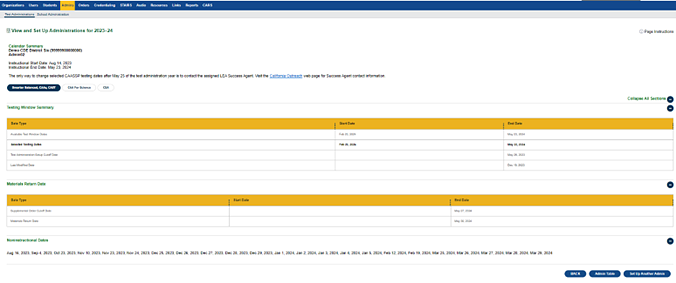
Figure 1. School Administration Summary—CAASPP
Table 1 describes the fields displayed on the School Administration Summary screen for the CAASPP.
| Name | Description |
|---|---|
| Admin | The name of the administration is displayed under the LEA name in the top left portion of the screen. |
| Instructional Dates | The instructional start date and the instructional end date for the school administration year are displayed under the administration. |
| Testing Window Summary |
Date Type—The name of the type of date:
|
| Noninstructional Dates | The list of noninstructional dates selected on the Noninstructional Dates screen for the test(s) included in the summary; available only for the CAASPP. |
ELPAC School Administration Summary
- Use the School Administration Summary screens (figure 2) to view the school’s test administration calendar summary for the ELPAC.
- For each test, the test administration calendar summary is displayed on a separate tab.
- Select the [Admin Table] button to return to the Administrations table.
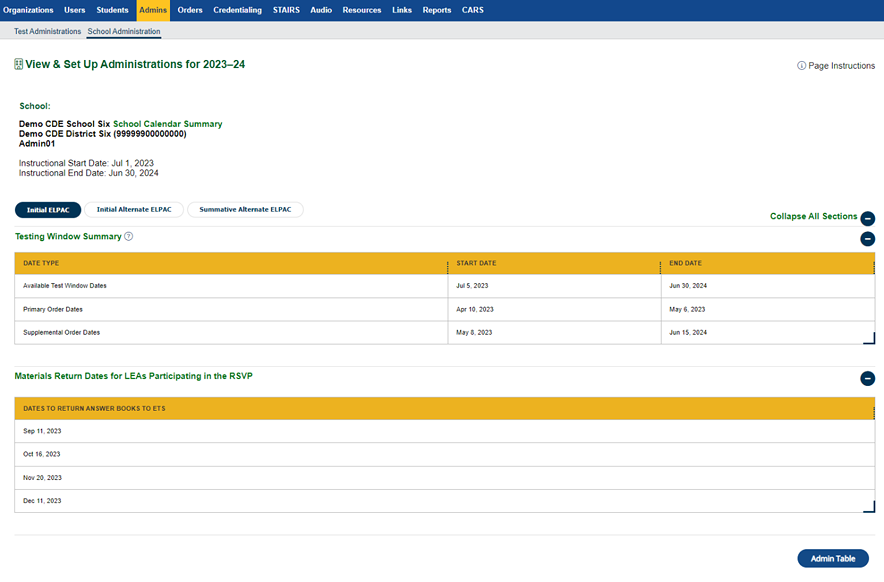
Figure 2. School Administration Summary, ELPAC (Initial ELPAC).
Table 2 describes the fields displayed on the School Administration Summary screen for the ELPAC.
| Name | Description |
|---|---|
| Admin | The name of the administration is displayed under the LEA name in the top left portion of the screen. |
| Instructional Dates | The instructional start date and the instructional end date for the school administration year are displayed under the administration. |
| Testing Window Summary |
Date Type—The name of the type of date:
|
| RSVP Material Return Dates | For each test administration, this section displays the dates the materials (Answer Books) are due back to ETS. |

