General Information
The [General Info] tab (figure 1) of the “Organization Profile” section is displayed after an LEA or school is selected from the search results.
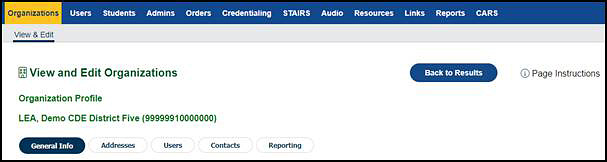
Figure 1. [General Info] tab
School and LEA profile information is generated from CALPADS. Use the [General Info] tab on the Organization Profile screen to view the organization’s general information, including name, CDS code, status (whether active or inactive), NPS indicator, and the name of the responsible organization (the county if an LEA, or the LEA if a school).
An organization can be either an LEA or a school. LEAs and schools display different information (figure 2 and figure 3).
LEA coordinators can update freight shipment settings for their LEA but not for individual schools within the LEA.
- Select or deselect the Can receive freight shipments checkbox, and then select the [Save] button to update this field.
The name and code of the responsible organization is displayed for both LEAs and schools.
- LEA—The local county office of education is indicated as the responsible organization.
- School—The local LEA is indicated as the responsible organization.
LEA coordinators can update the “Ready for Remote Test Administration” for the entire LEA or for individual schools within the LEA. The checkboxes for both the LEA and each school within the LEA are selected by default.
- Deselect the LEA Ready for Remote Test Administration checkbox to indicate that the LEA is not ready for remote test administrations. If the checkbox for the LEA is deselected, then all schools included in the LEA are also deselected.
-
Deselect the school Ready for Remote Test Administration checkbox to indicate that a school within the LEA is not ready for remote test administrations. This field is viewed only for the school’s general information.
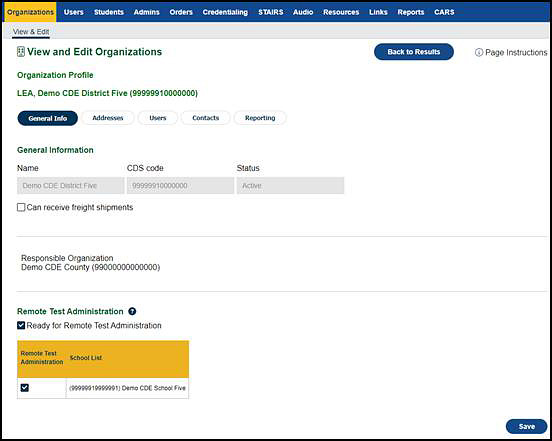
Figure 2. LEA [General Info] tab
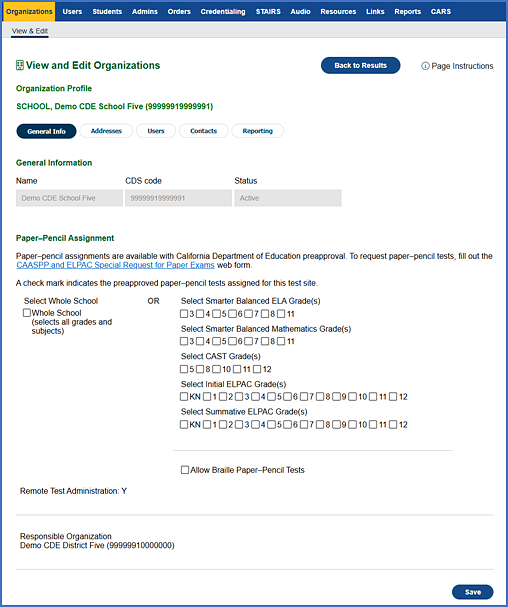
Figure 3. School [General Info] tab

